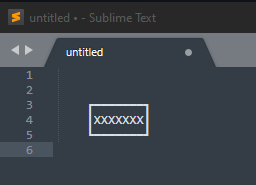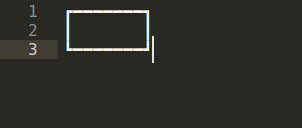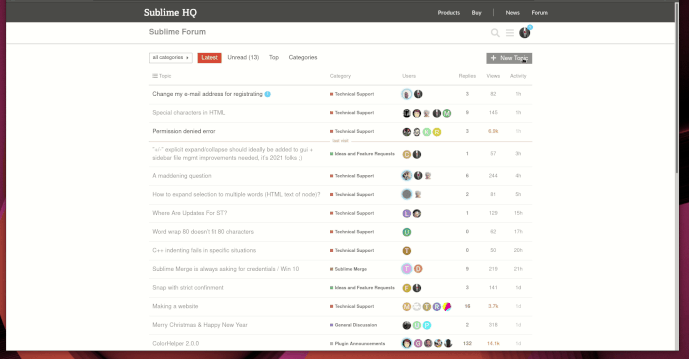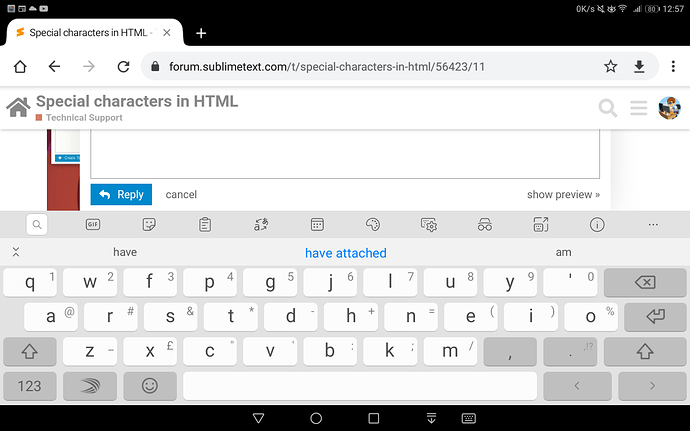When I’m editing an HTML document (or other similar file types–PHP, Markdown, etc.), special characters don’t seem to work correctly. I’m trying to type in the Windows Alt-code for accented characters, etc., and I get the wrong characters. When I type Alt-0232, for instance, I should get è. Instead I get Φ. Alt-0146 should give a curly apostrophe ( ’ ), and instead it gives a period. If I change the file type to Plain Text, Javascript, Python, or most other types, these kind of shortcuts work properly.
Any idea what would be causing this, and how to fix it?
ST3 on Windows 10.