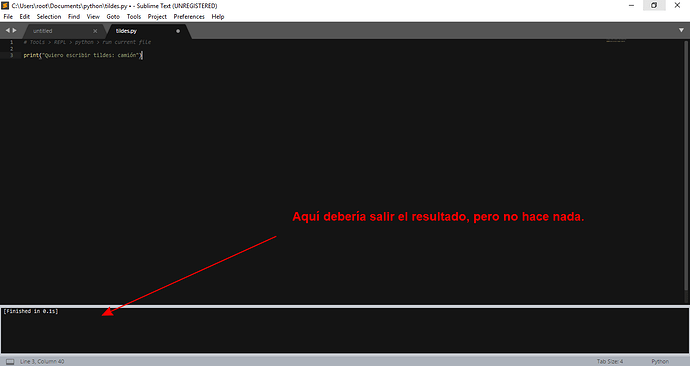Hi. I am using sublime and the first thing is to congrats the team, the program is amazing.
Now, the issue. I am from spain and i wanna use accent marks in vocals such as á, é, í, ó, ú, or special characters like ñ on the text the program show up or in commentaries but i cannot.
Am using ST3 for programming in python 3, running on a windows 10.
I have tried writing in the default keymap lines like this for each vocal:
{ “keys”: [“´”,“a”], “command”: “insert”, “args”: {“characters”: “á”}},
{ “keys”: [“´”,“A”], “command”: “insert”, “args”: {“characters”: “Á”}},
but is not working.
I also tried “save with encoding” or adding #encoding: utf-8 in the first line but also nothing.
The issue is, even the simplest program like
print(“camión”)
will result in nothing, not even an error message.
Thanks for help.