After update from 4110 to 4111 the font became look weird (looks more thinner) OS: Windows 10, Font: cascadia code
Before (4110)
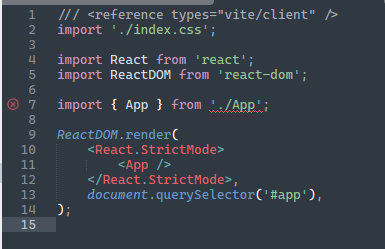
After (4111)
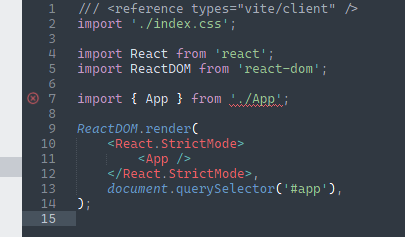
Is there changes in 4111 related rendering/antialiasing? I do not see any mentions in changelog.

After update from 4110 to 4111 the font became look weird (looks more thinner) OS: Windows 10, Font: cascadia code
Before (4110)
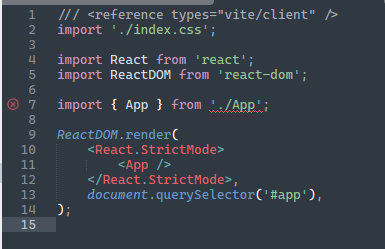
After (4111)
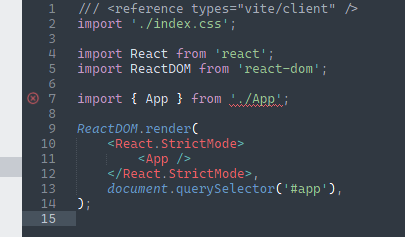
Is there changes in 4111 related rendering/antialiasing? I do not see any mentions in changelog.
I have the same problem:
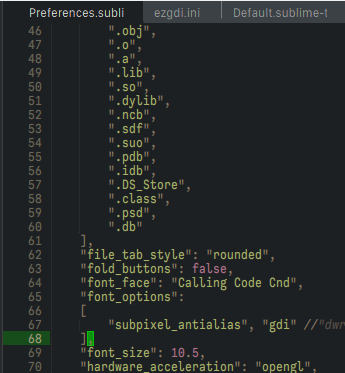
The DirectWrite-rendered font in the tabs looks horrible, whereas the GDI-rendered font in the buffer looks fine. I wish there was a way to force GDI rendering for fonts in the UI.
I wish I had checked in here earlier. I thought it was related to something else I had installed yesterday. So I was going through all the settings, switching things around, etc.
I’m also on Windows 10.
I think the change will be reverted in the next release. So, just rollback to 4110 and set update check to false temporarily.
Off topic but I wish there was a way from the Sublime program itself (in the upgrade dialog - hint hint) to get to the change log/ see what the new version is. At present all it displays is “Do you want to upgrade Yes | Cancel”. The Help > Check for Updates menu item is even less friendly - it simply initiates a download of the new version without even asking whether you want it. I have 4107 but I’m assuming the latest is now 4111. BTW the change log @ https://www.sublimetext.com/blog/articles/sublime-text-4 could have specific version numbers against each item. Is there a better place to find out what’s changed?
From what I can tell, it looks like they are already working towards improving the update dialog to include more information that might possibly include build numbers, opening the changelog, license checks etc.
Where are you reading that activity from @UltraInstinct05? thanks for the reply
There’s an open issue about it https://github.com/sublimehq/sublime_text/issues/4177 (Note that it’s speculation from my side and it’s not official)
Thanks - ha ha - I see others have exactly the same concern about the method of upgrade via this dialog.
That blogpost is from the ST4 initial release. The stable branch changelog is available here: https://www.sublimetext.com/download, and the Dev branch here: https://www.sublimetext.com/dev
Yes we’ve got a new update dialog in the works.