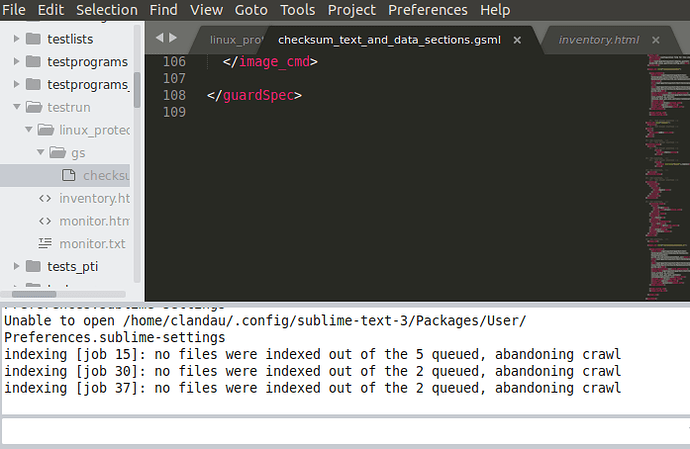I just installed Sublime Text on Ubuntu, and after opening a folder, some files and folders in the sidebar are dim and not selectable. I happen to have a .gitignore file, and I noticed that the dim items are the same ones as in my .gitignore file, but I don’t want that feature.
Some files and folders in Sublime Text sidebar are dim
That functionality is controlled by this setting (as shown here, it defaults to being turned on):
// Shows git repository information next to files in sidebar and in
// the status bar. Sublime Text has to be restarted for this to take
// effect.
"show_git_status": true,
Turning it off and restarting sublime should stop it from doing that, but it will also turn off the feature in general (so for example you won’t get badges on your files to tell you that you’ve modified them or that they are not tracked, etc).
That said, you should still be able to work with those files as normal; the visual indication is only there as a reminder that git isn’t tracking them. If you can’t click on them to select them, there is something untoward going on.
or customize your theme not to dim them
http://www.sublimetext.com/docs/3/themes.html#customization
A screenshot, or better get a screencast, would be helpful in diagnosing. Also, please post the contents of your Console.
Well, for some reason, I can now expand the dim folders. But it’s not showing all the files and folders in them. Is there some sort of refresh I need to do?
A screenshot would be most helpful. I want to know if the disclosure arrow is shown, if a link icon is present, if the folder is still being scanned, etc.
Here is a screenshot including the console. The folder “linux_prote…” has another file and folder that are not shown.
Everything looks good to me, it seems linux_protected is expanding properly.
What files and folders are missing? Have to looked to see if they are in the default folder_exclude_patterns and file_exclude_patterns settings in the Preferences?
There is a missing *.log file, and a missing folder (not in folder_exclude_patterns) that contains *.log files, a *.so file, and two executable files without extensions.
*.so is in file_exclude_patterns but *.log is only in index_exclude_patterns.
Shouldn’t I see the folder and the *.log files?
It makes sense that you would see the files. Have you tried in a fresh state to see if packages are affecting the issue? https://www.sublimetext.com/docs/3/revert.html. It is possible one of the plugins you have installed could have change the exclude patterns.
To properly diagnose the issue I will likely need to see a full file listing of the directory on your machine with permissions. But before that, check and see if a fresh state fixes the issue. Also, can you post your entire Console contents as text?
Revert solved the problem. I don’t believe I ever installed any plugins, and my old .config/sublime-text-3/Packages and Installed Packages have no files, so I don’t know what the problem was.Thanks for your help.