Not sure what I’ve done but when I try to indent a Python block, it doesn’t do it properly and I have to hit tab to indent.
A gif showing whats happening:
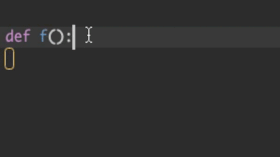
Build: 3206
Packages installed:
AutoDocstring
ColourSublime
DashDoc
FoldPython
Formatter
Sublimelinter
PyYapf
SublimeLinter-Flake8
Any help appreciated!
