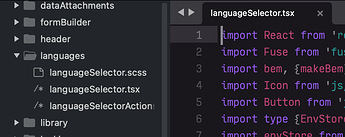I started using Sublime Text 4 yesterday, getting back to it after few years of using Atom. I can’t find a way to reveal opened file in sidebar. I did a google research and it seems there was a reveal_in_side_bar command, but it’s not here anymore. I tried using existing plugins, but there is only a handful, and none of them work. Was this really removed from ST, or am I missing something? 
[solved] What happened to "Reveal in Sidebar" functionality in Sublime Text 4?
The command is still reveal_in_side_bar and it’s still in the context menu when you right click in a file (or use the associated key to summon the context menu, if your system has one). The menu item will always be there, even if it doesn’t apply (for example if the current file isn’t in any of the folders that are open in the side bar).
If you don’t have a fresh install, you may want to try Safe Mode to see if you get the same behaviour.
It may also be worth pointing out that the context menu you get by right clicking in a file is different from the menu you get if you right click on a tab; the reveal command is not visible in the tab context menu.
Oh I see it! I was looking for it in Command Palette and by right clicking on a tab.
Two questions:
- How should it work? What should happen when I click “Reveal in Side Bar”?
- When I have all project folders closed I get “File not found in open folders” - disappointing, but understandable.
- On the other hand, when I have folder opened, I get the same outcome (same message, literally nothing happening in UI) - see
languageSelector.tsxbeing opened in a tab, and its parent directorylanguages/being opened in sidebar:
- Is there a way to make it look for the file in closed folders?
I found the culprit! OMG. This is the project config I used:
{
"folders":
[
{
"path": "/"
}
],
}
I switched to "path": "." and everything is fixed!