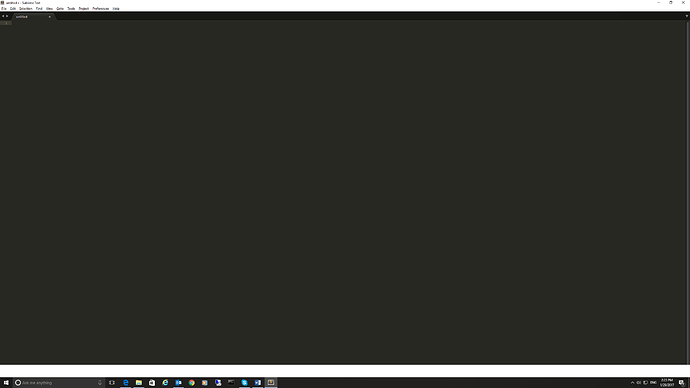Hi
I’m running Sublime Text 3 build 3126 on Windows 10 with 2 monitors. One has a resolution of 1920x1200 the other a resolution of 2560x1440.
When I maximize on the 1920x1200 screen, all is well. However, when I maximize on the 2560x1440 screen, the lower portion of the screen is simply a white block:
A non-maximized window dragged to the same dimensions displays properly:
I suspect what is going on is that the code for determining the “maximized size” in Sublime Text is using the smaller monitor’s dimension as opposed to the dimension of the current monitor on which Sublime Text is running. However, this is just a supposition.
I can work around this for now by using Sublime Text on my secondary monitor or resizing and repositioning Sublime Text on my primary monitor (although this is likely to get tedious very quickly). However, I would really like to get Sublime Text 3 working properly on my primary monitor as it is a bother to have to do this.
Thanks,
Salah