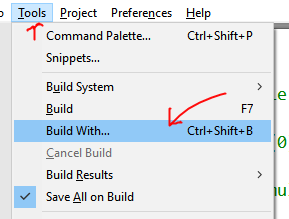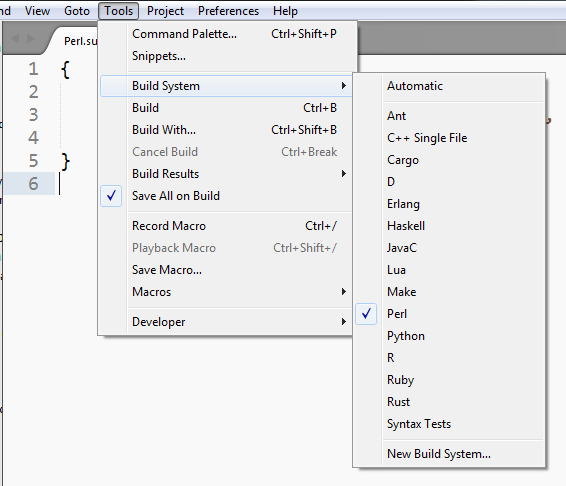I build a perl scrip in sublime text 3 windows 7 that contains and error a line without a semicolon ; and it wont run, sublime text 3 just write “[Finished in 0.2s]”. But when I run the script using the cmd it writes the error and the line where the error is located.
How can I make sublime text 3 to tell me where the error is at???
Thanks in advance.