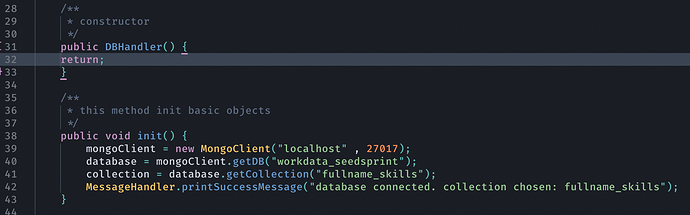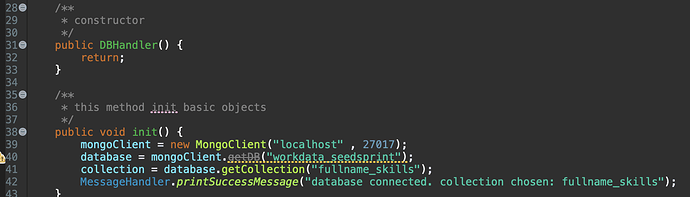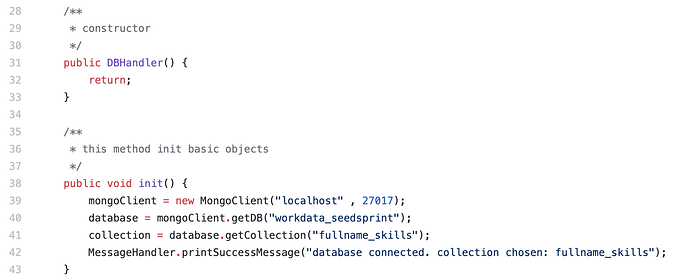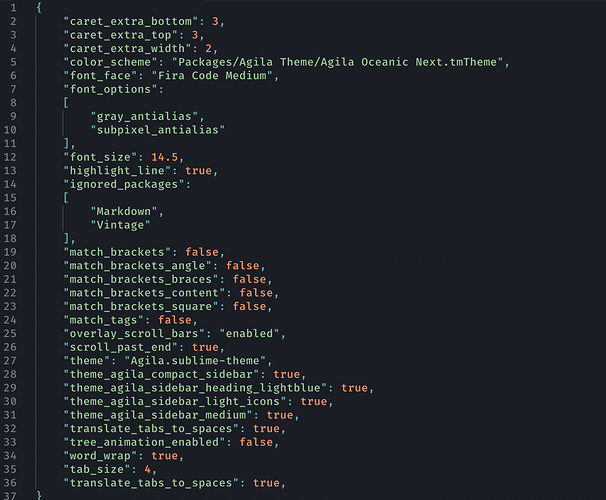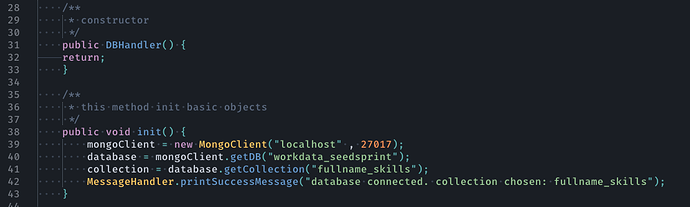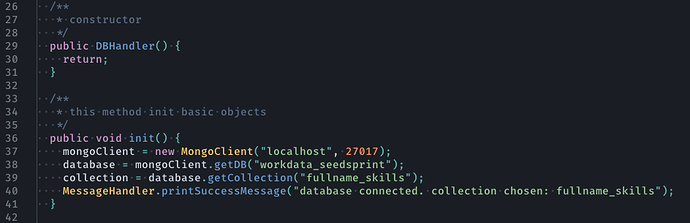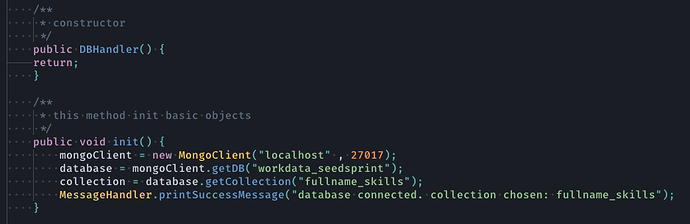Here’s how my code looks like in st3 (the indentation is weird)
Here’s how it looks like in Eclipse
Here’s how it looks like on Github
I am wondering what’s wrong. The only tab related setting I know that I’m using are
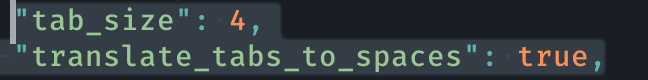
So I am wondering what happened lol
Just in case, here’s my user setting for st3:
Feel free to let me know what you think! Also, if you have any suggestion for my current setting, please comment below.
Thank you for your time!
-------- UPDATE - August 17th, 2019 --------
So, whats the issue?
The issue was caused by Eclipse’s code formatter which uses tabs under certain behavior.
As @OdatNurd mentioned in his reply, tab size in ST is 4, which caused the situation at line 32 (which uses tab)
Solution
I reformatted my code with another formatter profile which does not use tabs.
Reflection
Not using tab in your code is a good practice. Yes, do not use tabs. Replace them with spaces. Cuz the code representation may vary based under different editor settings. (attached are before and after comparison)
Thanks to @wbond for the debugging tip.
Thanks to @bschaaf for the first respond! I really appreciate it ^0^
Before (dot means space, long dash means tab)
After