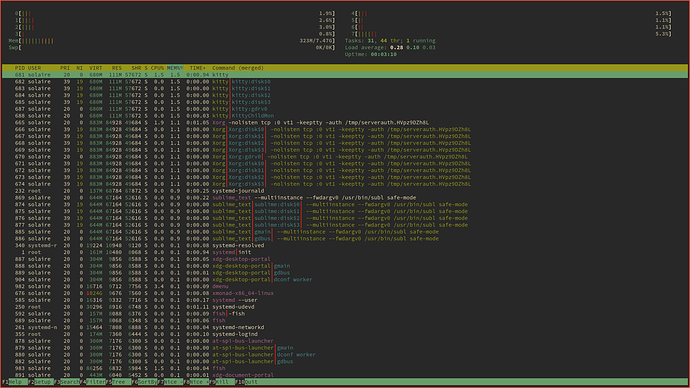Sublime text 4 is consistently taking >25 seconds to startup on my laptop in a fresh installed state. This only happens the first time the computer is booted up, after which subsequent launching takes less than a second. Anyone have any ideas how to troubleshoot this further? I’m running Arch Linux on a dell xps 13, 8 gigs of ram, 8th gen core i5, nvme ssd…
By “freshly installed state” I mean that I deleted my ~/.config/sublime-text directory and rebooted, which I understand should put it in a freshly installed state but I could be mistaken.
Log from the console after startup:
startup, version: 4107 linux x64 channel: stable
executable: /opt/sublime_text/sublime_text
application: /opt/sublime_text
working dir: /home/solaire
packages path: /home/solaire/.config/sublime-text/Packages
state path: /home/solaire/.config/sublime-text/Local
zip path: /opt/sublime_text/Packages
zip path: /home/solaire/.config/sublime-text/Installed Packages
ignored_packages: [“Vintage”]
pre session restore time: 25.5887
startup time: 25.6751
first paint time: 25.6965
reloading plugin Default.arithmetic
reloading plugin Default.auto_indent_tag
reloading plugin Default.block
reloading plugin Default.colors
reloading plugin Default.comment
reloading plugin Default.convert_color_scheme
reloading plugin Default.convert_syntax
reloading plugin Default.copy_path
reloading plugin Default.echo
reloading plugin Default.exec
reloading plugin Default.fold
reloading plugin Default.font
reloading plugin Default.goto_line
reloading plugin Default.history_list
reloading plugin Default.html_print
reloading plugin Default.indentation
reloading plugin Default.install_package_control
reloading plugin Default.keymap
reloading plugin Default.kill_ring
reloading plugin Default.mark
reloading plugin Default.new_templates
reloading plugin Default.open_context_url
reloading plugin Default.open_in_browser
reloading plugin Default.pane
reloading plugin Default.paragraph
reloading plugin Default.paste_from_history
reloading plugin Default.profile
reloading plugin Default.quick_panel
reloading plugin Default.rename
reloading plugin Default.run_syntax_tests
reloading plugin Default.save_on_focus_lost
reloading plugin Default.scroll
reloading plugin Default.set_unsaved_view_name
reloading plugin Default.settings
reloading plugin Default.show_scope_name
reloading plugin Default.side_bar
reloading plugin Default.sort
reloading plugin Default.switch_file
reloading plugin Default.symbol
reloading plugin Default.transform
reloading plugin Default.transpose
reloading plugin Default.ui
reloading plugin CSS.css_completions
reloading plugin Diff.diff
reloading plugin HTML.encode_html_entities
reloading plugin HTML.html_completions
reloading plugin ShellScript.ShellScript
plugins loaded