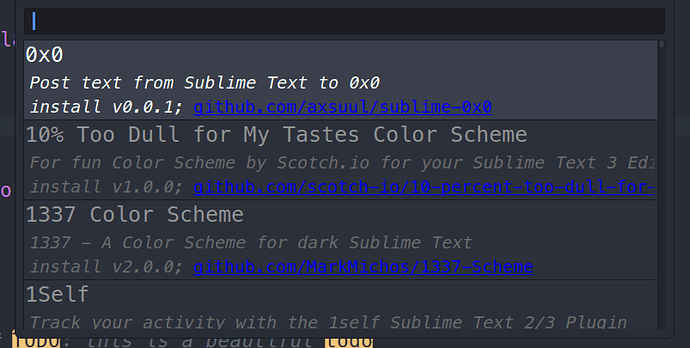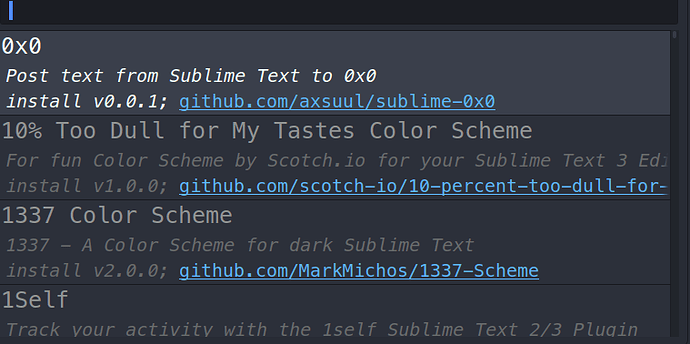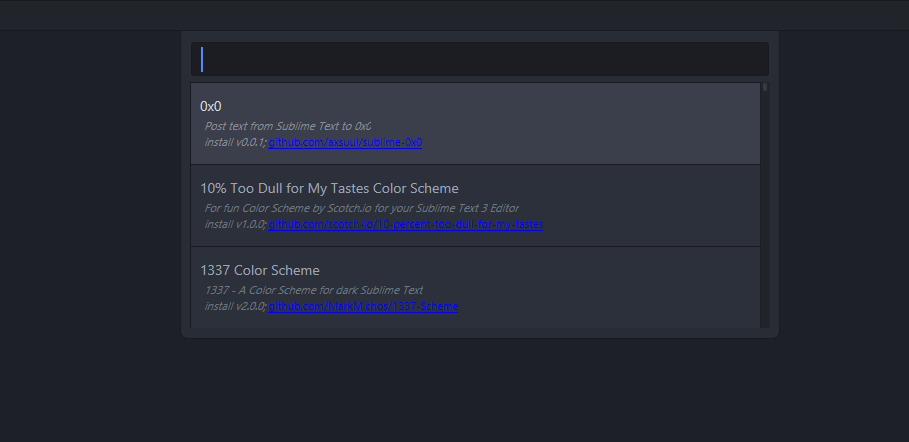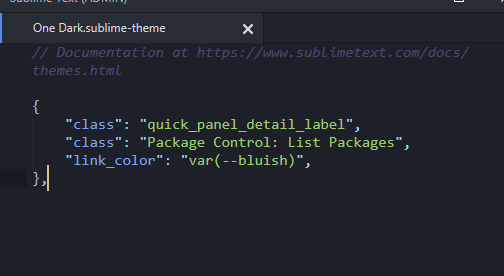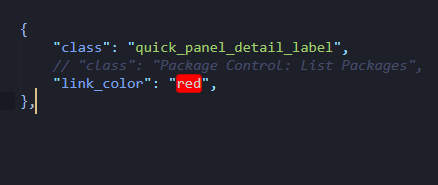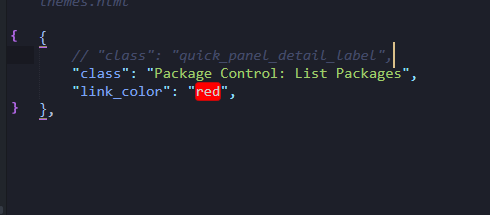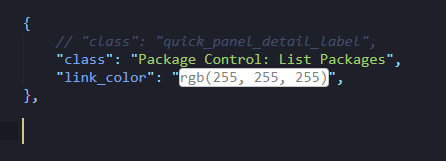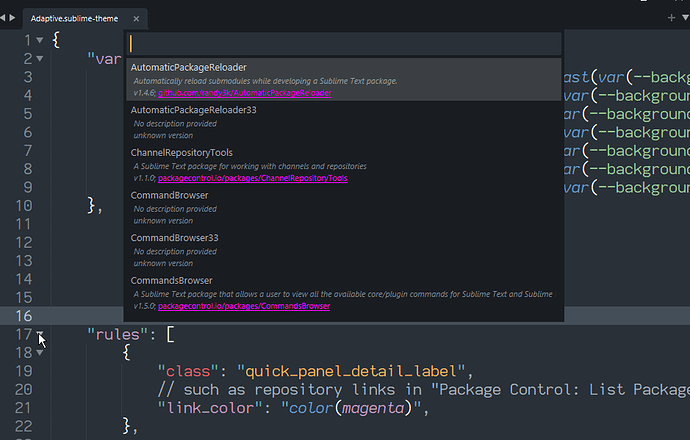when installing a package with package control you have to choose from this list
well, look at the url color, its very ugly and hard to read.
the question is how do i change this color to whatever i want?
i’ve looked into all items of a .sublime-theme (example here: https://gist.github.com/anonymous/89867e9cb63f7e811a39) and i couldnt find something like quick panel label url.
thanks in advance.