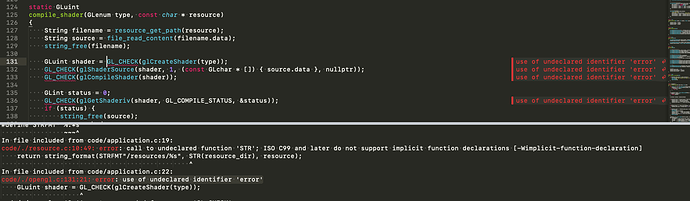Hi,
Up until recently, I had a simple build system using only a mybuildsystem.sublime-build file. It had a file_regex entry, which worked fine, and on build errors, it was showing the errors inline in my editor (this is what I mean by “annotations” in the subject, I’m not sure those are called like this in Sublime)
I’m now using a more advance build system using a Python plugin. It’s based on the advanced example: https://www.sublimetext.com/docs/build_systems.html#advanced-example
It works fine, except for 1 thing: it no longer shows the errors inline in my code. I can see the errors in the build output, I can navigate them using the F4 / Shift+F4 shortcuts, but I can’t make the plugin show the annotations.
Is there anything special to do, in order to make the errors show as red inline annotations, in my files?