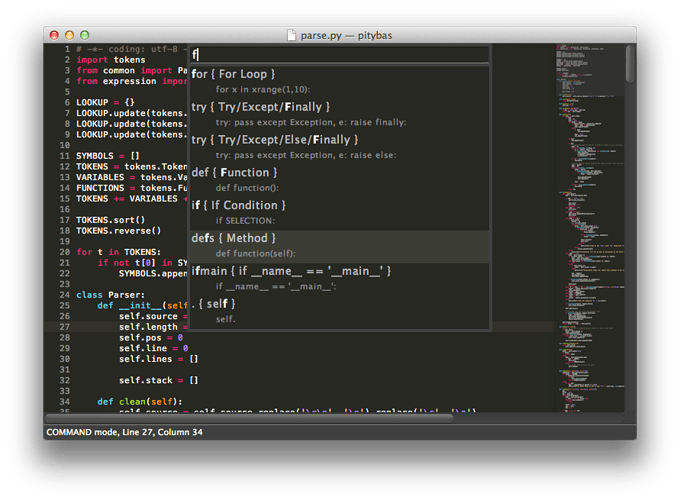The snippet menu is hard to navigate. It’s filled with contextually-useless snippets. I don’t know that I’ve ever inserted Scala snippets in the middle of Python.
Enter Sniptastic.
Sniptastic is a context-sensitive, searchable snippets panel. You only see the snippets Sublime would insert, not the whole list from all the languages you never use. You see the tab shortcut, snippet description, and a preview of the snippet code.
[size=200]Get Sniptastic.[/size]
Take a look at the README for installation instructions. The default activation hotkey is “ctrl+super+s” (super is the windows, meta, or, command key). If you feel like changing the key binding, just look for “ctrl+super+s” in the sublime-keybind file and change as you desire.
[size=85]@Jon: why is the quick panel not fixed-width font and has no tab stops?  either of those would be nice in at least the secondary rows… could make plugins like this prettier.[/size]
either of those would be nice in at least the secondary rows… could make plugins like this prettier.[/size]