Hello,
I am a ST newbie and I come from Emacs. There I used heavily YASnippet and it was possible to use functions in snippets.
Now I am wondering if I can do the same in a snippet in ST.
- I want to enter a value and later do a multiplication with 1.19 later in a mirror.
- I want to have the current date in a snippet field.
- I would like to offer different contents in a snippet field and would like to choose from 1 of them?
My main use case is a larger markdown snippet that works more than a template where I can tab through insert different stuff and where I would like to have a larger flexibility.
I hope my question is somewhat understandable? If there would be a better solution than snippets for that than I would be pointed in the right direction.
Best regards,
Daniel