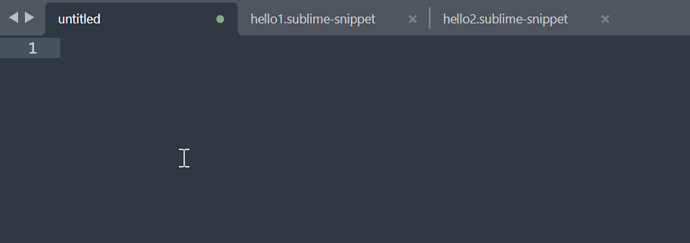Description
I have created some working snippets. All have the same tab trigger (“list”).
When I press “list+tab” I would like opening a dropdown menu with all the suggested snippets so that I can choose the right one.
I know you can use the command “strg+space”. But that is cumbersome.
In other words: I want the autocomplete dropdown to appear only as I type “list+tab”.
This command is not the one I am looking for: “auto_complete_selector”: “source, text”.
Currently when I press “list+tab” it just always creates the same snippet immediately. That’s not what I want.
Environment
- Build: 4126
- Operating system and version: Windows Version 21H2 (Build 19044.2130)
Kind regards
Chris