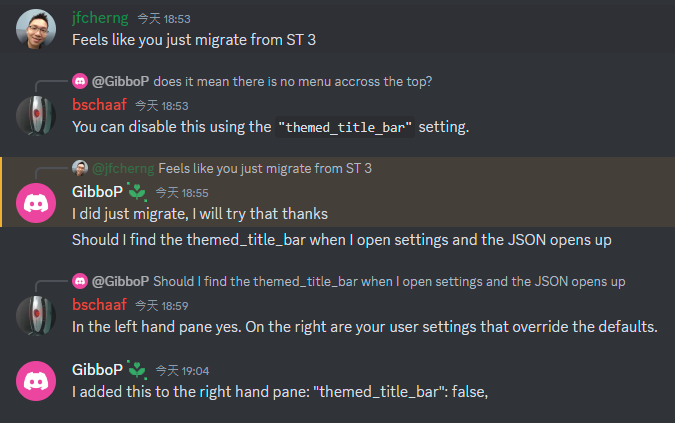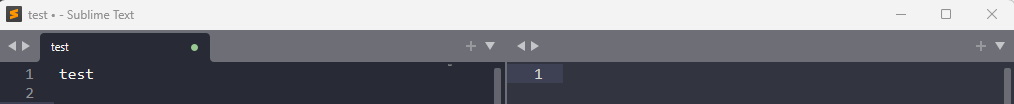The top menu has disappeared, I can only access the menu from the burger menu in the top left corner. How can I reinstate the menu accross the top? ALT-P and toggle menu doesn’t appear in the list, neither does the option to run the command in the terminal and ALT-V just opens the burger menu…
SL 4 - Top menu has disapeared
In case you just migrate from ST 3 to ST4, add ST setting
"themed_title_bar": false,
Thanks but it didn’t work, just the burger bar. I closed and re-opend ST, do I need to reboot the PC?
If you’re using a custom theme it needs to implement that setting to not theme the title bar. It works for the default themes.
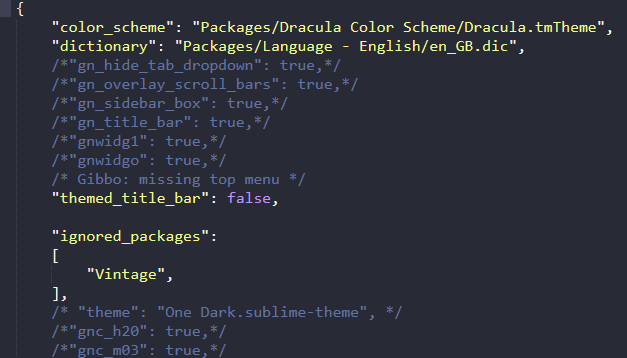
But now when I do ALT the menu pops up along the top then disapears when i select something.
So it’s not possible to have a drk theme and the menu accross the top?
Unfortunately, I can’t tell what’s the rest of your screenshot since it’s not ended. Guessing is tiring.
// These settings hide various parts of the UI automatically when typing.
// Moving the mouse will show them again.
"auto_hide_menu": false,
But, this is the default.
There is also
// When false, disables alt-tapping revealing the menu when hidden on Linux
// and Windows. Does not affect auto hiding or toggling the menu through
// the command palette.
"reveal_menu": true,
Everythinng else is commented apart from:
/“gnc_w0m14”: true,/
“gni_001”: false,
“gni_002”: false,
“gni_003”: false,
“font_size”: 12,
}
auto hide is set to false in the defaults, i haven’t changed that
That looks like you’ve toggled off the menu. If you press alt the menu should show, you can then go to View > Show Menu to have it permanently show.
Yessssssssssssssssssssssssssssssssss!!!
Thank-you, and jfcherng for your time.
But does it mean I can’t use any themes now?
If you don’t want the hamburger menu and the theme doesn’t respect the setting then you’d need to customise it.