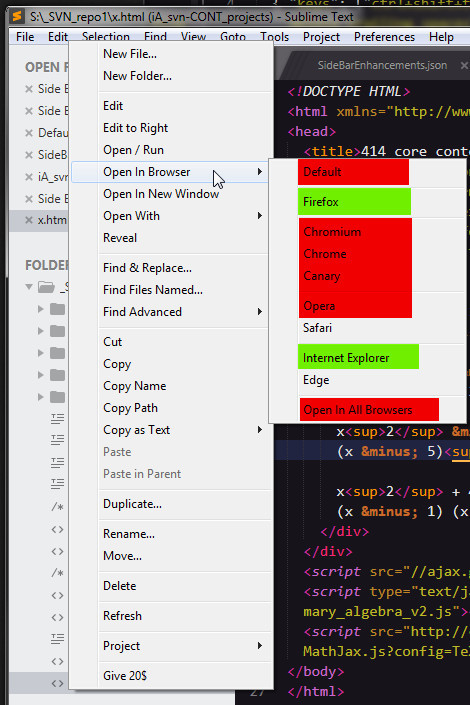For some reason, this morning, my ‘open in browser’ has stopped opening in the browser that I told it to a long time ago.
In the screenshot, menu items marked red all open (incorrectly) in firefox, the green marked menu items open in the browser named as expected. I’m on windows 7 so no edge or safari browsers installed here.
I’m also seeing a cmd.exe window pop up whan i use F12 to open in browser. I’m pretty certain that this is new behavior because I’ve been doing this every day for years and never noticed that before. The cmd.exe window doesn’t seem to have any text in it, made a recording of my desktop and it’s only open for a couple of frames out of 60 frames per second… it goes away very fast.
The ST3 console does not give any new text when i hit F12 and my html file opens in firefox instead of canary like it used to.
Sublime version 3.1.1, build 3176.
Anyone else had this problem before and solved it?
I haven’t changed any files that i know are related to this stuff, but here’s what i have in them:
C:\Users\windowsusername\AppData\Roaming\Sublime Text 3\Packages\User\Side Bar.sublime-settings
contents:
{
“default_browser”: “canary”,
// “default_browser”: “chrome”,
“version”: “setting no longer updated”
}
C:\Users\windowsusername\AppData\Roaming\Sublime Text 3\Packages\User\Default (Windows).sublime-keymap
contents:
[
{ “keys”: [“ctrl+v”], “command”: “paste_and_indent” },
// Delete all trailing spaces
{ “keys”: [“ctrl+shift+t”], “command”: “delete_trailing_spaces” },
// Delete Blank Lines – select all, Ctrl+Alt+Backspace --> Delete Blank Lines
// { “keys”: [“ctrl+alt+f”], “command”: “reindent” , “args”: { “single_line”: false } },
// { “keys”: [“ctrl+alt+f”], “command”: “format_html” , “args”: { “single_line”: false } }
{ “keys”: [“ctrl+alt+f”], “command”: “htmlprettify”},
{ “keys”: [“ctrl+alt+r”], “command”: “reformat_html” }, // ReformatHtml.py
{ “keys”: [“ctrl+alt+e”], “command”: “encode_html_entities_vs” }, // EncodeHtmlEntitiesVs.py
{ “keys”: [“ctrl+shift+w”], “command”: “close_all” },
{ “keys”: [“ctrl+alt+shift+s”], “command”: “save_all” },
{ “keys”: [“ctrl+tab”], “command”: “next_view” },
{ “keys”: [“ctrl+shift+tab”], “command”: “prev_view” },
// default key bind ctrl+u is soft undo, may interfere with emmet…
{“keys”: [“ctrl+u”], “args”: {“action”: “update_image_size”}, “command”: “run_emmet_action”, “context”: [{“key”: “emmet_action_enabled.update_image_size”} ] },
{ “keys”: [“f12”],
“command”: “side_bar_open_in_browser” ,
“args”:{“paths”:[], “type”:“testing”}
},
{ “keys”: [“alt+f12”],
“command”: “side_bar_open_in_browser”,
“args”:{“paths”:[], “type”:“production”}
},
{ “keys”: [“ctrl+k”, “ctrl+t”], “command”: “title_case” }
]