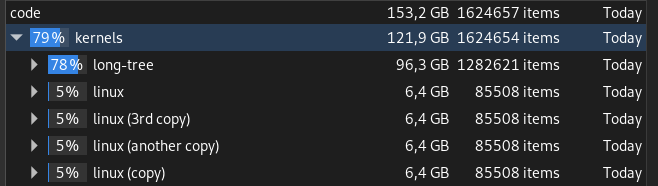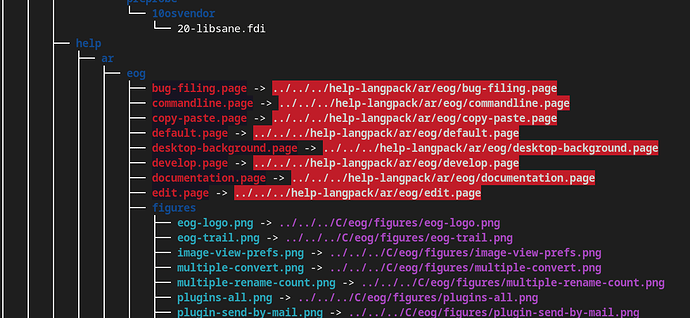Hi,
I am facing the infamous “high memory usage” / indexing huge folders. I’ve read many (if not all :P) online solutions and am familiar with the case, but this looks different.
When a folder with many files is open, sublime mem usage grows “indefinetly” (~215k files, hitting 40GB mem until OS crashes it).
-
"index_files": falseis active - Problem happens even when
subl --safe-mode -
"folder_exclude_patterns"do fix the issue, but with undesired effects: I really need to browse through the files, source drivers, etc (eg. linux kernel work). - Help -> Index status always shows idle
- Console log shows no corrupted file signal.
I’m on a i7 13th gen, 32GB RAM (128 GB swap to debug this), fast ssd, etc… 215k of kernel/rootfs isn’t that huge (VS Code handle it easily… with many plugins, goto x, etc)
Maybe it’s something not really related to indexing, but instead the display of the tree in the sidebar? When the folder is not listed there, the issue is gone.
The folder is a nvidia jetson rootfs and similar:
https://developer.nvidia.com/downloads/remk-463r32releasev73sourcesubuntubionic-l4tldeaarch64srctbz2
https://developer.nvidia.com/downloads/remetpack-463r32releasev73t210jetson-210linur3273aarch64tbz2
that has links (maybe in loop?) that could be causing this?
I don’t mind if the indexing took long once in a while… but it seems to not even be running;
and sublime always crashes after ~3 minutes, so it’s unusable.
Other settings that I tried:
"show_git_status": false,
"index_files": false,
"index_exclude_patterns": ["*.*"],
"show_git_status": false,
"index_exclude_gitignore": false,
"goto_anything_exclude_gitignore": true,
"ignored_packages": ["Vintage", "Diff", "CSS", "HTML", "ShellScript"],
"folder_exclude_patterns": ["Linux_for_Tegra/rootfs", "ubuntu_bionic-l4t_lxde_aarch64_src", "ubuntu_bionic-l4t_lxde_aarch64_src/usr", ".svn", ".git", ".hg", "CVS", ".Trash", ".Trash-*"],
If any of those Linux folders is removed from ignore and appear on the sidebar tree, the issue is triggered.
Anyone has any idea how can I try to fix this?
Thanks
Sublime Text 4 build 4143
Linux - Fedora 38 - 6.2.15-300.fc38.x86_64 - Gnome 44.1 - X11
Installed from the stable development repo (dnf)