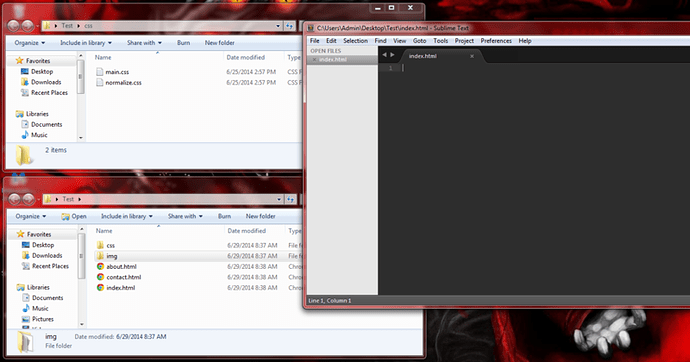SideBar is not showing folder tree and nested items like it did before I formatted. I’ve set it up exactly the way I had it prior. It used to work like if i opened index.html it would show… for example:
Test
css
main.css
img
header.jpg
footer.jpg
contact.php
index.html
But now all it shows is “OPEN FILES” and one by one the files I open with none of its containing folders.
even if i open multiple files it doesnt show folders
I just tried with my backed up .zip of my previous portable setup and its doing the same thing now. so I must be missing something that I did before…