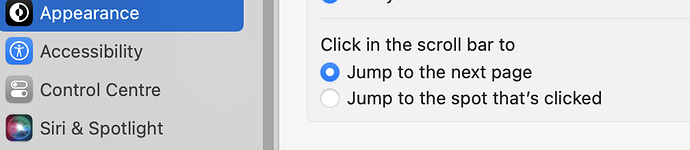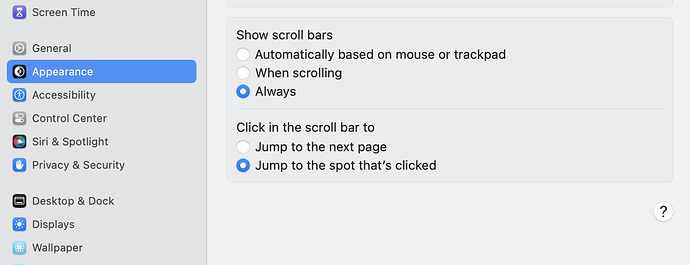In the Sidebar that shows the mini version of the entire document that’s open, how can I configure this to ‘jump to’ the spot that I click and not simply scroll up/ down in small increments?
I’ve seen other posts about this but no resolution or setting option that I can find?
I think I remember that in Sublime I could click and it would just straight to that spot that was clicked. Now, it simply shuffles up/ down the page a little and does not go to the spot that was clicked.
macOS.
Sublime Text build 4169
It used to be so easy to quickly ‘bounce’ directly to the right section (sure I can use Ctrl-G and jump to a line, but I don’t always know/ remember the exact line)
Thank you for any and all help, ideas, suggestions!!