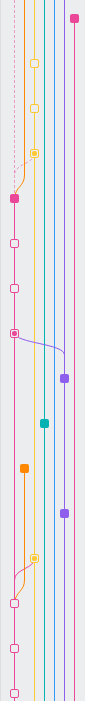Hello all, I am a beginner with git and a new user to sublimemerge. I have some questions about the branch sidebar. I searched but can’t find info on the difference between a filled, semi-filled or empty branch marker. I’m also not sure what clicking the empty markers does. Seems to do something at least visually just not sure what git action is actually happening behind the scenes. Would appreciate any feedback or links to articles that explain this.
Sidebar branch sidebar explanation
Clams
#2
Filled commit are just standard commit
Empty commit indicates that it is the result of a merge, and the merged commit are hidden, when you click it, it expands showing the merged commits and becomes semi-fill (and when clicked it becomes empty and hide the merged commits).
There is no git action behind it, it is just cosmetics, to avoid cluttering the interface too much
2 Likes
srbs
#4
There is also a setting that powers the default state of merge commits: General > Merge Commit Display.
0 Likes