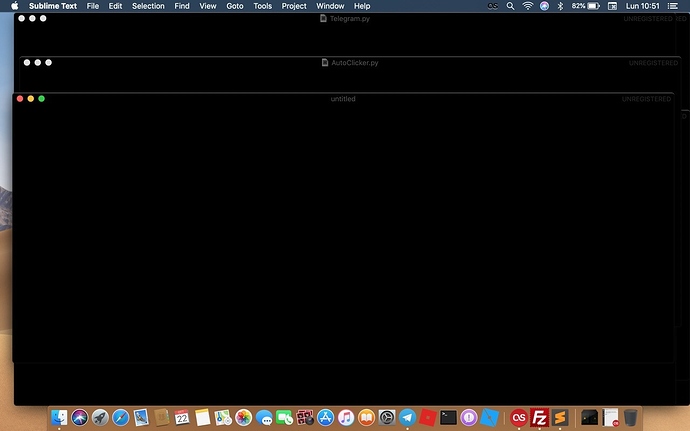Following image was my situation, following math2001’s instruction I loose all my files not saved on ST3, I have lots of files unsaved and I wanna loose them.
Just go to Preferences -> Browser Package -> User and open this file “Preferences.sublime-settings” with another text editor (like TextEdit) and clear the entire file and save it, now close and re-open ST.
This is better than loose all unsaved files and all opened files, than change the theme as you want.
My macOS is Mojave Public Beta 10.14.1 build 18B67a and don’t know how this problem occur because yesterday (21st October 2018) I updated my OS to that version and this was result at first start (tried to restart Mac and problem, as expected, was not solved)