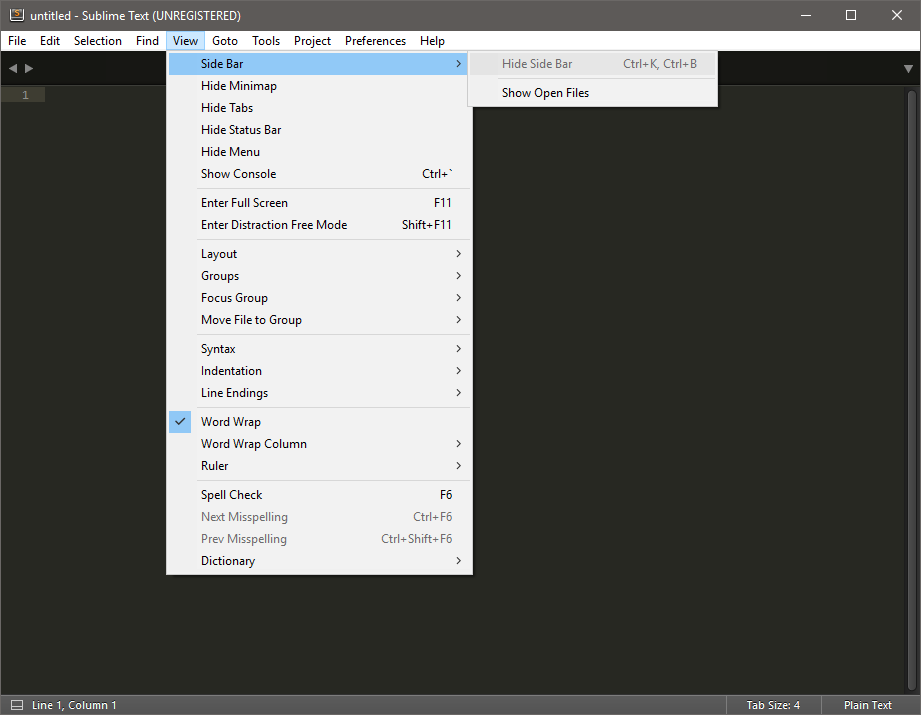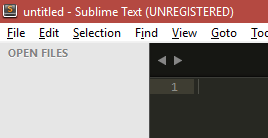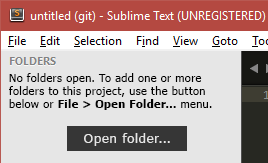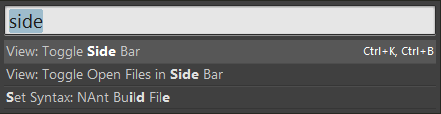Thank you for the response.
I agreed with 4 and 5 in my edit as I realised my error that is was specifically open files and therefore duplicating the tab functionality, and not just hiding the files from the view (which obviously would make no sense as well, and was part of the disconnect I was experiencing). I’m completely on board with the default of hiding open files in the sidebar now.
Regarding 1, 2 and 6 though, let me propose a solution, which would allow the keyboard shortcut to work and the command to show up in the command palette (aiding discoverability and reducing confusion as to why something isn’t working), while not being completely useless.
This when, when you press Ctrl+K, B and everything is empty, the sidebar would open up (and you could see the command in the palette you would see this:
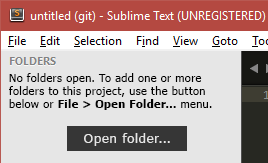
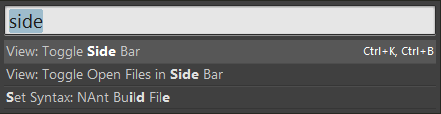
The message and button could disappear when a folder is opened, and the open files would still be hidden by default.
This way:
- the commands an keyboard shortcuts work by default.
- open files are hidden so tab content is not duplicated.
- you no longer have to go into a second level menu in order to select an option to then enable display of the bar.
- discoverability of the sidebar is improved since you can now activate it via two additional methods.
The reason that I think 3 is important is that you can’t know ahead of time if you have closed your project folders (and the sidebar has been disabled and therefore Ctrl+K, B/command palette won’t work) or if you’ve just temporarily toggled visibility (and Ctrl+K, B/command palette will).
I hope this makes more sense now and is a workable solution to solving both my (respectful, minor) complain and OdatNurd’s, without upsetting any currently expected behaviour.