The default key-binds, ctrl+k and ctrl+b, do not toggle the side bar for some reason. I use ST 4143 on Linux.
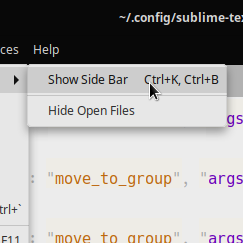
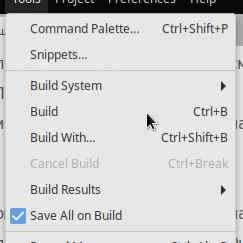
Also, it looks like these key-bings, ctrl+k and ctrl+b, are by default assigned to other commands as well. Most importantly, ctrl+b is for build. Here are only a few examples:
{ "keys": ["ctrl+k", "ctrl+b"], "command": "toggle_side_bar" },
{ "keys": ["ctrl+k", "ctrl+v"], "command": "paste_from_history" },
{ "keys": ["ctrl+k", "ctrl+d"], "command": "find_under_expand_skip" },
{ "keys": ["ctrl+k", "ctrl+z"], "command": "revert_hunk" },
{ "keys": ["ctrl+k", "ctrl+shift+z"], "command": "revert_modification" },
{ "keys": ["ctrl+k", "ctrl+/"], "command": "toggle_inline_diff" },
{ "keys": ["ctrl+k", "ctrl+;"], "command": "toggle_inline_diff", "args": { "prefer_hide": true } },
The list goes on.
Similar issues were discussed in the previous years but I haven’t found an answer:
https://forum.sublimetext.com/t/linux-toggling-sidebar-doesnt-work/6551
https://forum.sublimetext.com/t/st3-toggle-comment-doesnt-work-in-ubuntu-linux/10485
