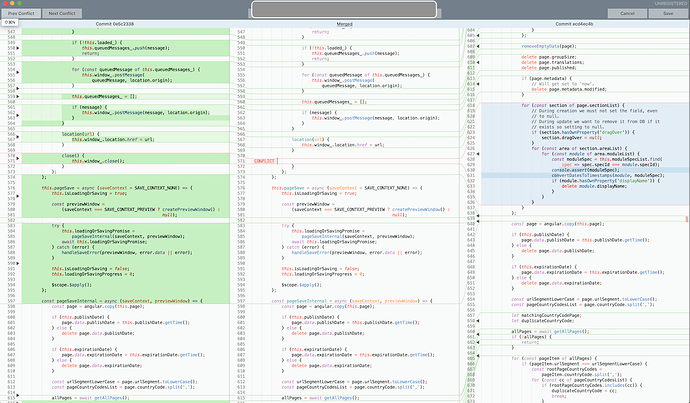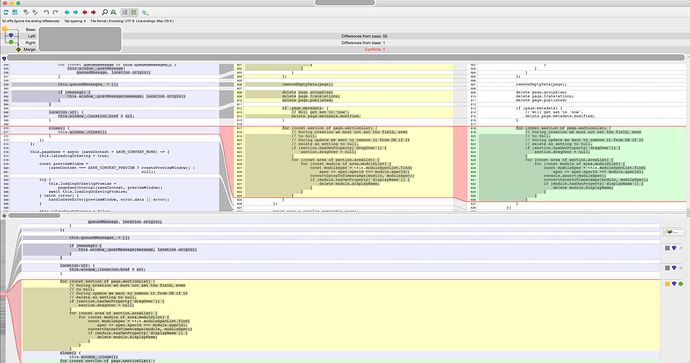I think it’s more than taste. Sure, p4merge is more confusing for those who are not used to it but once one does get used to it, I think there should be no arguing that it is just more useful and faster to work with 4 views.
I’m not sure if you are arguing that seeing base is not useful or that seeing all 4 views at once is not necessary. In case it’s the former, I’ll give you an example. There are cases where you just have to see the base of the remote to fix the conflict properly. For example, look at the p4merge screenshot above. The remote (green chunk) changed one line relative to its base (yellow chunk). Now, “master” doesn’t have that block anymore. It might have moved or refactored that code. You need to see the base to understand what remote has changed to re-apply that change in the merged code.
It shouldn’t be questionable that seeing more is in that case beneficial. And while you can see that in SM too, you have to switch views and that is disorientating for me at least (also I think there is no keyboard shortcut for switching view so one has to use mouse).
(I’ll give it to SM that it somewhat highlights the line that was added on the right side, but not sure it’s that clear or that it would be in all cases.)
If this feature gets added, there probably needs to be a way to switch between 3 and 4 panes. Even if only because 4 views are more confusing.