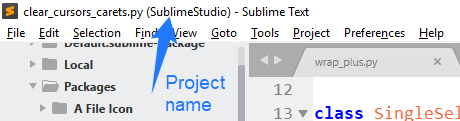I purchased a copy of sublime text as it is been my preferred editor for years now. I’ve recently had to work on a project that requires multiple versions of the website for different years and it is split into different sublime text projects. I have given each of the projects distinct names in the .sublime-project file but the editor doesn’t display this anywhere.
Because of this simple issue, I commonly mistake one project for the other and find myself having to cut large chunks of code and paste them into the other project. This has caused quite a few headaches and it is inconceivable to me that there isn’t a working solution for this simple problem.
Is there anything that I can do to display the project name in the title bar of the application? Will support for this be coming ever?