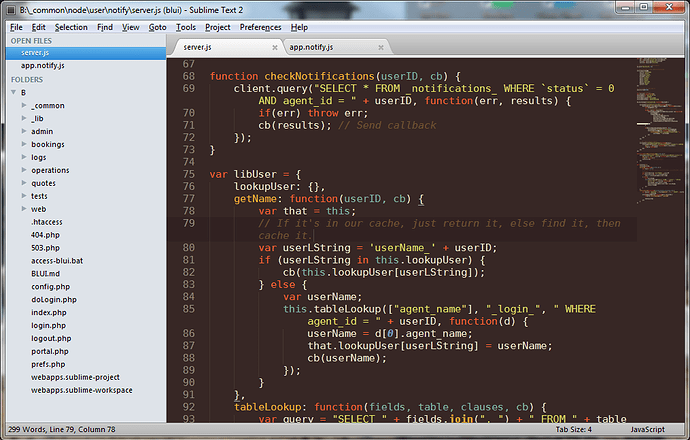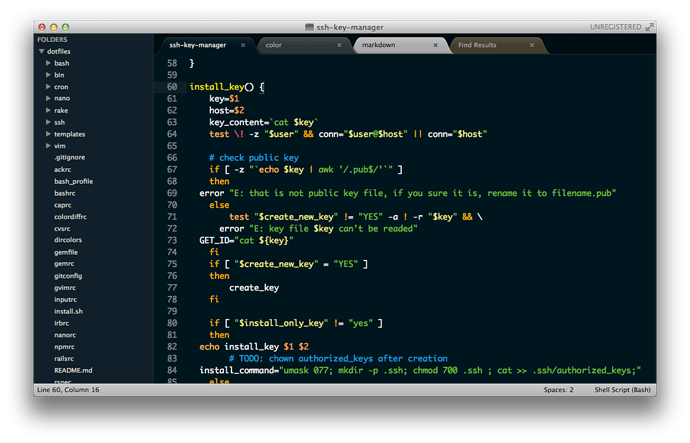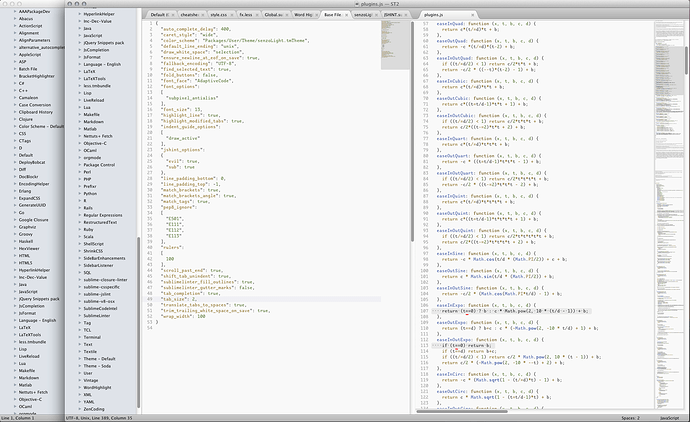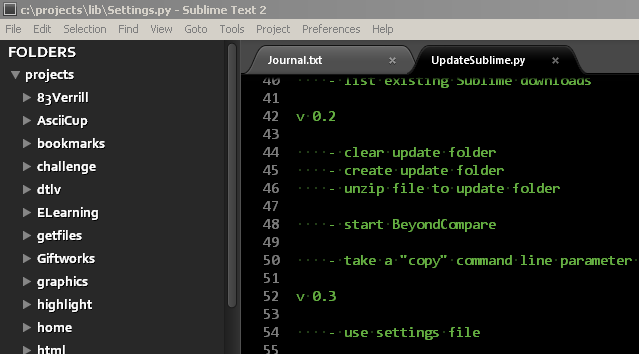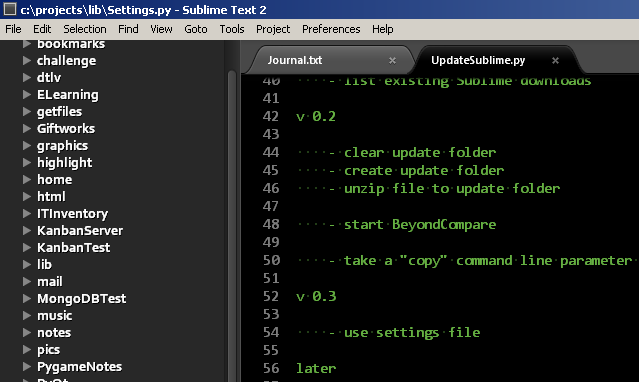Inspired by this thread on Reddit. I do realize that the focus shouldn’t primarily be the looks of your editor, rather the functionality, but that doesn’t mean that one can’t customize it to make it as much visually pleasing as possible. I propose that every participant posts a screenshot of their Sublime Text 2 setup “in action” and possibly a few instructions on how to make your own editor look the same way.
Screenshot:
http://img7.imagebanana.com/img/3knapcdy/thumb/sublime.png
Installed packages:
- Package Control
- SublimeCodeIntel
- SublimeHg
- SublimeLinter
- Theme - Soda
Relevant File Settings:
[code]“color_scheme”: “Packages/User/Espresso Soda.tmTheme”,
“font_face”: “MonteCarlo Fixed 12”,
“font_size”: 12,
“highlight_line”: true,
“rulers”:
79
],
[/code]
Relevant Global Settings:
"theme": "Soda Light.sublime-theme"