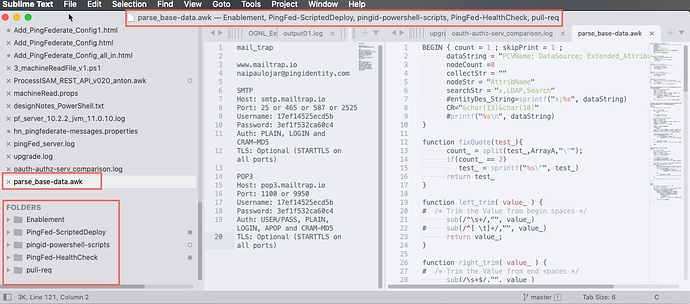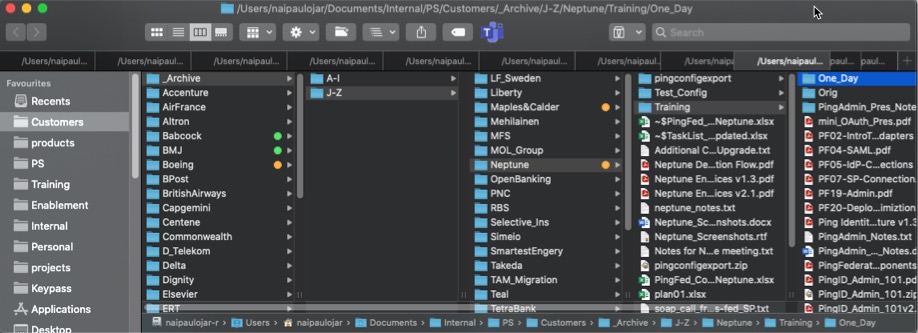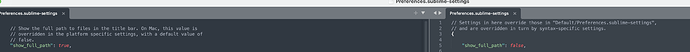I have build 4113 and I have the property " show_full_path = true" and I was expecting to see the full path of the current file in the Window title or in the status bar.
– I do think that this was working with ST3.
I am seeing an updated Windows Title with the currently selected filename the list of the folders enabled.
I am not sure why I would want to see the list of open folders, comma-separated.
I am not able to see the full path even via a right-click function.