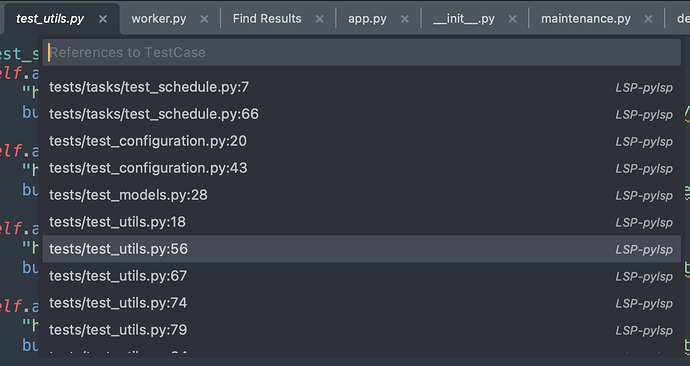I think it would be much more natural and convinient to have results for “Find references” in a separate tab with details like for “Find in Files”. There’s too little context in the drop down list. And also once clicked the result is lost, which is frustrating.
Show "Find references" results in a separate tab
frou
#2
Check out the main LSP package’s settings file. There is a setting to show these References results in a persistent panel at the bottom of the window.
1 Like
rudyryk
#3
Thank you @frou, that’s very helpful. The setting is named show_references_in_quick_panel, it’s much more UX friendly to have it false. Not sure why the “quick panel” is the default view.
But also I’m wondering if it’s possible to reuse the same approach as for find results. It would be more uniform and introduce less cognitive load.
0 Likes