Is it possible to highlight the gutter area where the cursor (“caret”) is, to be able to quickly see its position?
I know highlight_line exists, which is great, but I like the gutter to show the cursor position permanently, like when you hover the mouse over the gutter.

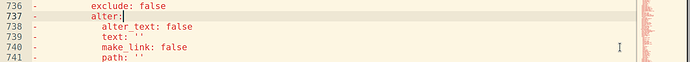
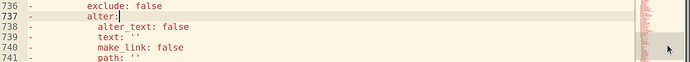
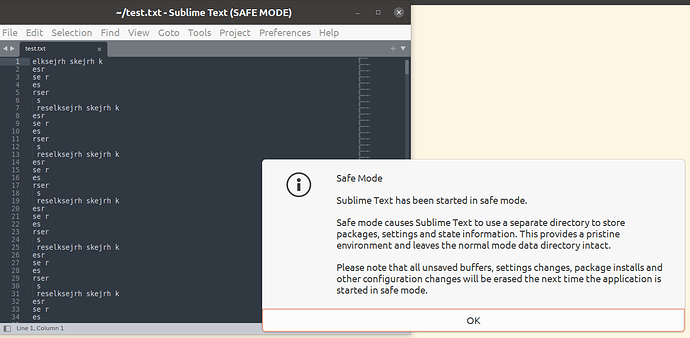
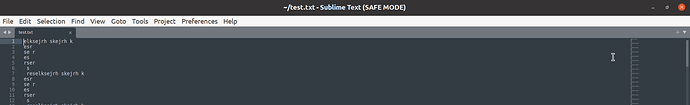
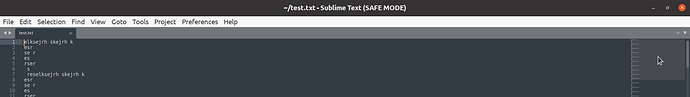
 … problem solved!
… problem solved!