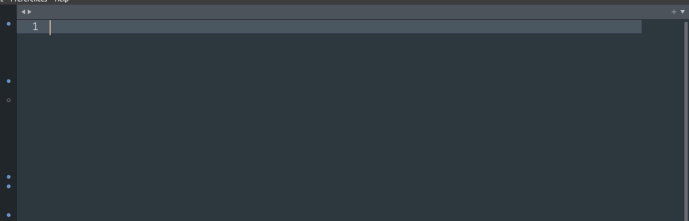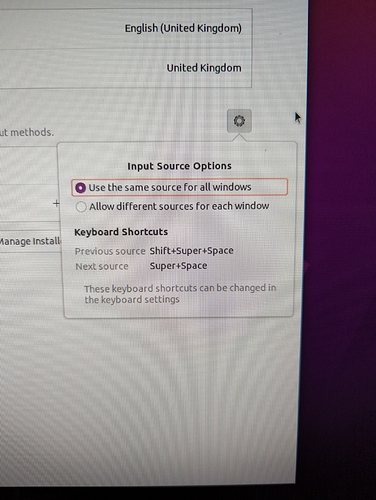I’ve noticed today (without any changes to my machine / or Sublime packages that I’m aware of) that my shortcuts in Sublime are working only intermittently. I’m finding:
Ctrl+Shift+F - to pull up the find window works 1 in 5 times maybe
Ctrl+Shift+P - to pull up the command list isn’t working reliably either
I’ve put together a small recording, while you can’t see me pressing keys I am  Once of the things I’ve noticed is that when it isn’t going to work, once I’ve pressed
Once of the things I’ve noticed is that when it isn’t going to work, once I’ve pressed ctrl and shift the caret disappears. While if the command is going to work it remains once I press the 2 keys.
Does anyone know what the cause could be / how I can fix this? I’m running:
Sublime Text 4: Build 4126
Ubuntu 20.04.4