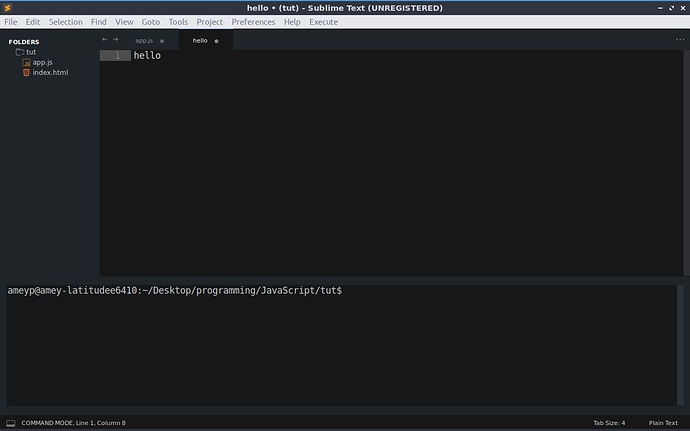lets say i have a terminus panel opened below what is the shortcut to change from editing area to the terminus panel u can see the screen shot below ! i can change it by clicking it but i want to make it faster
Shortcut to change from terminus panel to editing area?
In order to switch focus, you can press alt + ` to bring the focus back to Terminus and ctrl + 1 to switch focus back to the active view.
I have the same question, but the solution provided does not work for me.
ctrl+1 switches focus back to the editor, but alt+' (backtick) has the effect of toggling the terminux terminal, i.e. hiding and displaying it. So, current behavior: when I am focused on the editor, I press alt+' which first hides the terminux panel, then press alt+' again which displays the terminux panel with cursor in focus.
How do I achieve the desired behavior of switching focus without hiding the terminux panel?
Linux: Kubuntu 5.15.0-73-generic (x86_64)
Subl: build 4143
Default(Linux).sublime-keymap:
[
{"keys": ["ctrl+shift+'"], "command": "change_quotes"},
// Toggle the default shell in panel
{ "keys": ["alt+`"], "command": "toggle_terminus_panel" },
// Open a terminal tab at current file directory
{
"keys": ["ctrl+alt+t"], "command": "terminus_open", "args": {
"cwd": "${file_path:${folder}}"
}
}
]
Thank you for your help
It’s not at all clear to me why there isn’t a built-in way to do this obvious action. But the solution in this GitHub issue comment is simple and works very well. It involves a small plugin and a pair of keybindings. In the end, you get a single binding which will toggle focus between the open panel, whatever it may be, and your working tab.