So this is driving me crazy:
On pressing CMD+SHIFT+F ST3 normally shows the find_in_files-Panel. But in my case it executes the action copy.
(I see it in the bottom bar “Copied X characters” + I saw it in my console by logging the actions)
My default keymap contains the line:
{ "keys": ["super+shift+f"], "command": "show_panel", "args": {"panel": "find_in_files"} },
My user keymap (no error, nothing that could interfere with the broken shortcut):
[
{ "keys": ["ctrl+tab"], "command": "next_view" },
{ "keys": ["ctrl+shift+tab"], "command": "prev_view" },
{ "keys": ["super+shift+r"], "command": "reindent" , "args": {"single_line": false}},
{ "keys": ["shift+command+m"], "command": "goto_definition" },
{ "keys": ["shift+tab"], "command": "unindent" }
]
Also the menu show the correct keybinding next to the option:
I’ve searched all installed packages for this shortcut or the action copy. No results.
Must be a setting somewhere, because I downloaded another older build and the behaviour was the same.
Build 3143 (latest) / macOS 10.12


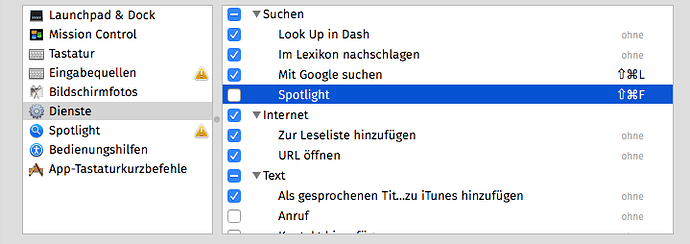
 ) in Sublime (super+shift+k) and added it to my user keymap.
) in Sublime (super+shift+k) and added it to my user keymap.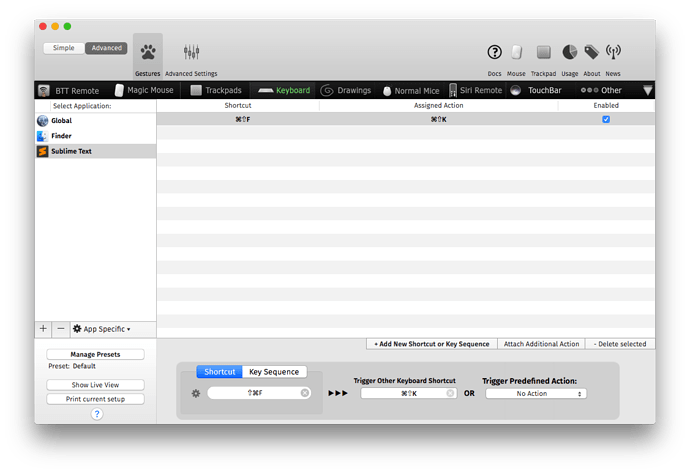

 Sorry I don’t have a better answer. Spotlight is an Apple thing that’s baked into the environment at a pretty low level isn’t it? Maybe there’s something the OS is doing even when this feature is disabled that is swallowing the proper super+shift+f chord.
Sorry I don’t have a better answer. Spotlight is an Apple thing that’s baked into the environment at a pretty low level isn’t it? Maybe there’s something the OS is doing even when this feature is disabled that is swallowing the proper super+shift+f chord.