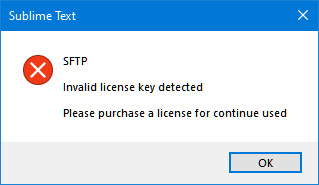SFTP plugin usage this morning is erroring with message:
“SFTP
Invalid license key detected
Please purchase a license for continue used”
I have had a license for a number of years now and nothing has changed on my install/config. License is defined in plugin settings file.
Have uninstalled plugin, restarted ST, and reinstalled plugin to get same error.
ST is at latest version 4126
EDIT #1: SFTP plugin is able to connect and browse to remote location. Error appears when attempting to download or upload file