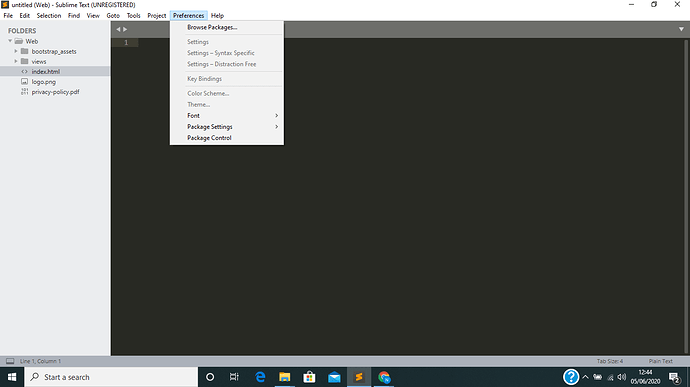I have had ST3 working for some time with no problems. Today I used Package Control to install the view in browser package but found that the option to view in browser was greyed out in the tools menu and right click did not offer the option.
My first port of call was to remove it and try to reinstall it, but when I went into package control there was no option to remove package and after looking through the options I found there was no Package Control options in the list at all. I went to check Preferences->settings to see if I could see anything there but that option and many others in the Preferences menu were greyed out (as shown).
I have tried removing and manually reinstalling package control, and I also have no errors in the console window.
My console output is shown below:
DPI mode: per-monitor v2
startup, version: 3211 windows x64 channel: stable
executable: /C/Program Files/Sublime Text 3/sublime_text.exe
working dir: /C/Program Files/Sublime Text 3
packages path: /C/Users/NAME/AppData/Roaming/Sublime Text 3/Packages
state path: /C/Users/NAME/AppData/Roaming/Sublime Text 3/Local
zip path: /C/Program Files/Sublime Text 3/Packages
zip path: /C/Users/NAME/AppData/Roaming/Sublime Text 3/Installed Packages
ignored_packages: [“Vintage”]
generating syntax summary
pre session restore time: 1.5052
startup time: 1.5822
first paint time: 1.5852
reloading plugin Default.arithmetic
reloading plugin Default.auto_indent_tag
reloading plugin Default.block
reloading plugin Default.colors
reloading plugin Default.comment
reloading plugin Default.convert_color_scheme
reloading plugin Default.convert_syntax
reloading plugin Default.copy_path
reloading plugin Default.detect_indentation
reloading plugin Default.echo
reloading plugin Default.exec
reloading plugin Default.fold
reloading plugin Default.font
reloading plugin Default.goto_line
reloading plugin Default.history_list
reloading plugin Default.indentation
reloading plugin Default.install_package_control
reloading plugin Default.kill_ring
reloading plugin Default.mark
reloading plugin Default.new_templates
reloading plugin Default.open_context_url
reloading plugin Default.open_in_browser
reloading plugin Default.pane
reloading plugin Default.paragraph
reloading plugin Default.paste_from_history
reloading plugin Default.profile
reloading plugin Default.quick_panel
reloading plugin Default.rename
reloading plugin Default.run_syntax_tests
reloading plugin Default.save_on_focus_lost
reloading plugin Default.scroll
reloading plugin Default.set_unsaved_view_name
reloading plugin Default.settings
reloading plugin Default.show_scope_name
reloading plugin Default.side_bar
reloading plugin Default.sort
reloading plugin Default.switch_file
reloading plugin Default.symbol
reloading plugin Default.transform
reloading plugin Default.transpose
reloading plugin Default.ui
reloading plugin CSS.css_completions
reloading plugin Diff.diff
reloading plugin HTML.encode_html_entities
reloading plugin HTML.html_completions
reloading plugin ShellScript.ShellScript
reloading plugin All Autocomplete.all_views_completions
reloading plugin ApplySyntax.ApplySyntax
reloading plugin ApplySyntax.support
reloading plugin DocBlockr.jsdocs
reloading plugin Emmet.emmet-plugin
reloading plugin Package Control.1_reloader
reloading plugin Package Control.2_bootstrap
reloading plugin Package Control.Package Control
reloading plugin PHP Companion.PHP Companion
reloading plugin Phpcs.phpcs
reloading plugin SublimeGit.SublimeGit
reloading plugin View In Browser.ViewInBrowserCommand
reloading plugin CodeComplice.CodeComplice
reloading plugin SublimeCodeIntel.ordereddict
reloading plugin SublimeCodeIntel.SublimeCodeIntel
thread finalize
I am using Windows 10 and ST 3.2.2 build 3211
Any ideas?
Neil