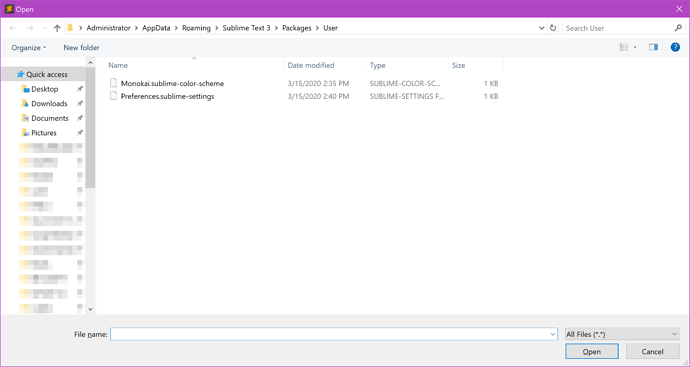I put this in my Preferences.sublime-settings:
"font_face": "InputMono"
but it doesn’t work. I have other settings in there that do work, though. And it doesn’t matter what I set font_face to - InputMono, Arial, etc. Nothing works!
However, if I put this in, for example, JSON.sublime-settings, though (through Preferences > Settings – Syntax Specific):
{
"font_face": "InputMono"
}
It works!
But… why doesn’t it work in my normal settings?? WTF? I don’t want to set my font manually for each syntax… that’s completely wasteful and tedious.
Here is my entire user folder, this is a fresh install of Sublime:
Windows 10 x64, sublime text build 3211