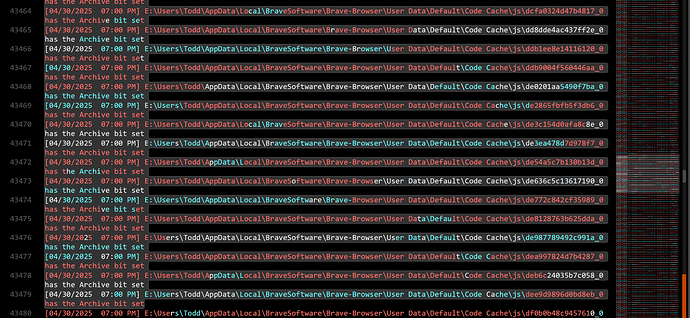Yesterday I was editing a log with about 75000k of data. I decided to shorten the log to the current days output. I put my cursor just above today’s timestamp and selected everything back to the beginning of the file which is slow. There used to be a shortcut of Home, Home Up that would take you to the top of a document but that didn’t work here maybe there’s a better way other than holding the mouse button and hovering the cursor above the top of Sublime? BTW it’s hard to see the highlighting I’m not sure exactly why but my guess would be using a dark theme?
After I finally had the data I wanted to removed selected I hit the delete key but nothing happened. I wasn’t sure if Sublime was processing or doing nothing? Turns out it was doing nothing. Then I tried using the context menu but there’s not even a delete available through the context menu. There is however a cut (ctrl+x) but it’s grayed out so unavailable.
i’ve never had an issue using basic Window’s commands so I’m not sure what or if I’m doing something wrong? Why wouldn’t it delete the data?
I wanted to include an image of the rather weak highlighting just so you could see and maybe tell me how to make it more obvious.
B&W vs Color. I can’t post two images (a silly new person penalty making it harder to help me) so I can’t show you the B&W. The color imo is the worst of the two.