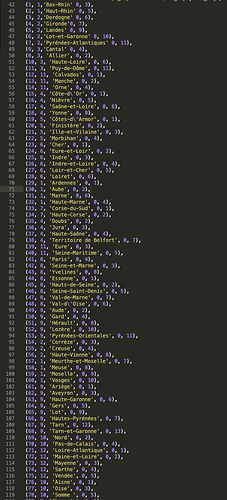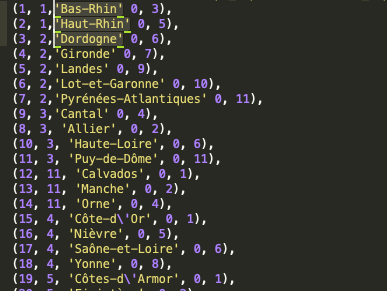I have to modify my database.
I have to move the whole area where there is text.
For that, I have to manage to select at the same time 'Bas-Rhin’ ‘Haut-Rhin’ ‘Dordogne’ etc and then be able to drag the selection just after 0,
Is it possible?
Thank you