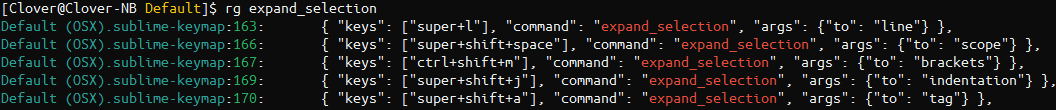Hi all,
Continually I have problems to select lines and select words with # or @.
With ctrk+d I select all the word:
Loremipsum
With ctrk+d I select only “Lorem”
Lorem@ipsum
Other problem selecting lines:
With ctrl+l I select line but position cursor remain in the start of: “Incididunt”. it’s possible configurate it to the position cursor remain in the end of the line?.
More detail:
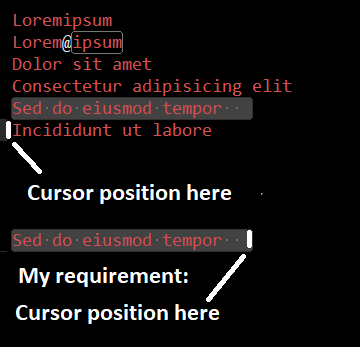
Thanks in advance