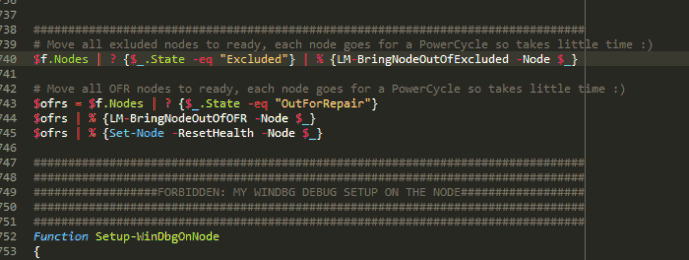Hi,
Is there a way to select all the “was” words excluding occurrences between the text in the gif below
When I double click to select the first “was” word it is already able to recognize what I wanted to select.
But when I hit ctrl+d it also select “was” occurring between other words.
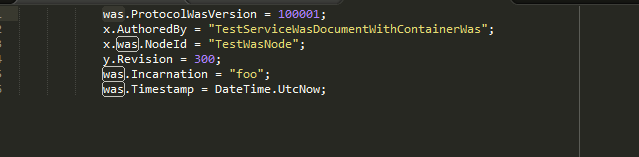
similar to this Find all occurences of the selected word but I want to select highlighted words in one shot.
Thanks,
Vineel