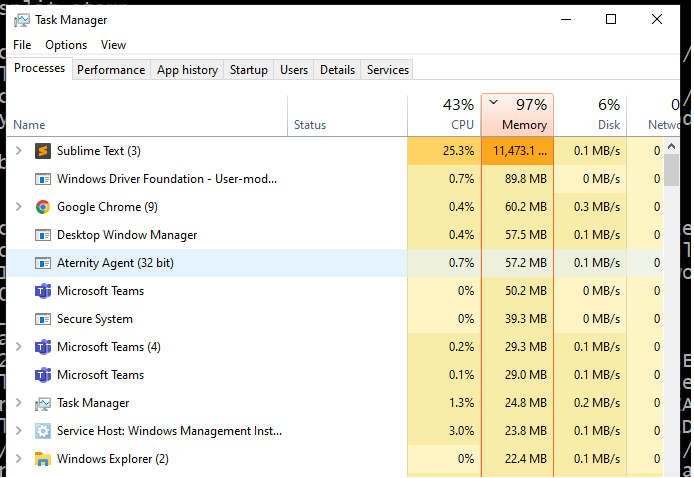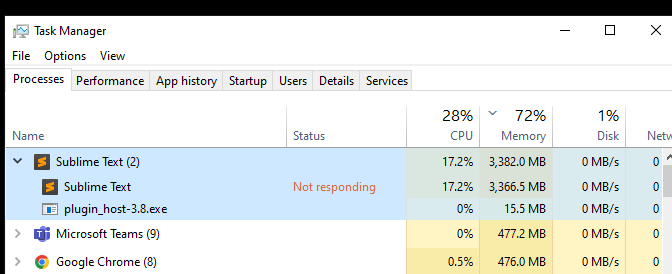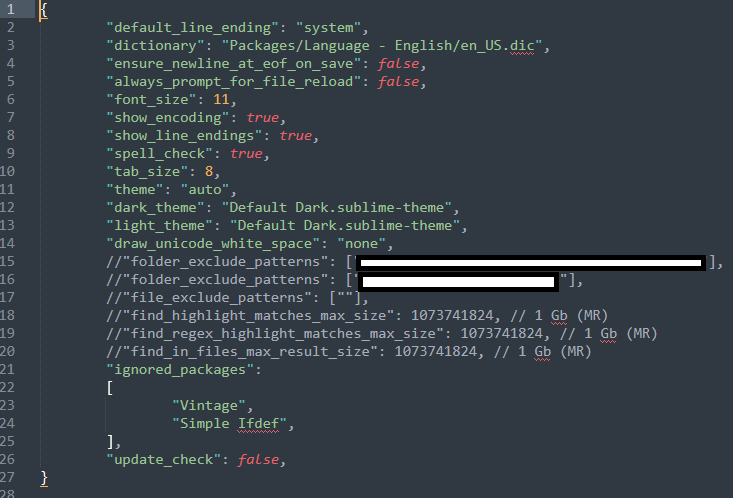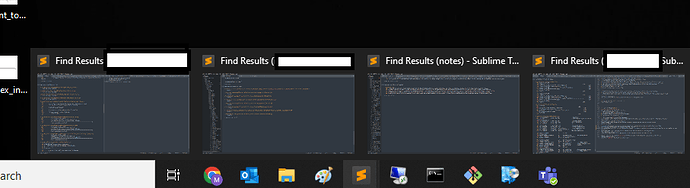I think this helped with this particular problem but now when I search entire project for some phrase I notice very high RAM usage spike (cpu is affected as well). 11Gb of RAM usage?? The project I work on is ~100 mb in size… what is going on?
It heppend even after I commented out commands like find_highlight_matches_max_size. My preferences.sublime-settings file looks like this:
{
“default_line_ending”: “system”,
“dictionary”: “Packages/Language - English/en_US.dic”,
“ensure_newline_at_eof_on_save”: false,
“always_prompt_for_file_reload”: false,
“font_size”: 11,
“show_encoding”: true,
“show_line_endings”: true,
“spell_check”: true,
“tab_size”: 8,
“theme”: “auto”,
“dark_theme”: “Default Dark.sublime-theme”,
“light_theme”: “Default Dark.sublime-theme”,
“draw_unicode_white_space”: “none”,
//“file_exclude_patterns”: [""],
//“find_highlight_matches_max_size”: 1073741824, // 1 Gb
//“find_regex_highlight_matches_max_size”: 1073741824, // 1 Gb
//“find_in_files_max_result_size”: 1073741824, // 1 Gb
“ignored_packages”:
[
“Vintage”,
],
“update_check”: false,
}
I have never experiences any performance issue with Sublime until today. As I said every search hangs.