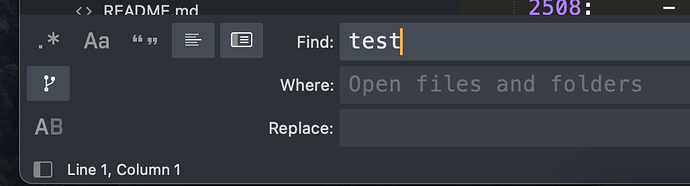Hello,
I had a few GB sql file in my code base for about 5 mins.
I searched in sublime text with this file in there and the sublime text search was very slow.
I have 100% deleted this file now, restarted the app, restart my machine and sublime text search is still painfully slow. Take a few seconds per key press. This file and all large files are 100% gone and deleted.
Any help on speeding it up would be much appricated. Is there a search cache to delete somewhere?
Version: 4169 / full licensed