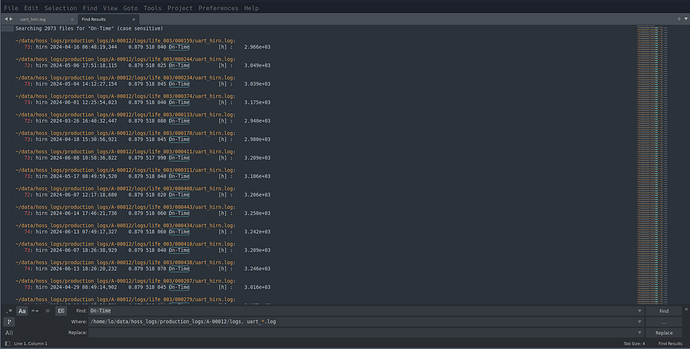Hi!
First of all, great program, thanks a lot for building it!
I wanted to ask whether when searching in files, the results are supposed to be in alphabetical order. I found 2 issues (see links later in the text) that are related to this. While it is stated that they are not meant to be in order, later there is a fix that should have resolved this issue. In my experience, when I started using Sublime, it was in order, but for the last year or so, it is not anymore. I don’t know exactly when this started happening. So regarding what the intended behavior is, this is either a bug report (which I gladly will open in github if confirmed) or a feature request  .
.
I would greatly appreciate the results coming in order (alphabetically regarding the path of the file). I am using the workaround mentioned in the issues where a script sorts the results after finishing. This is quite uncomfortable, as I can only do 1 search. When I do another search, I need to first delete the results of the first search first as otherwise the 2 searches would be sorted together.
To my machine: Im using ubuntu 22.04, sublime build 4180, installed over your apt repo.
Cheers,
Dominik