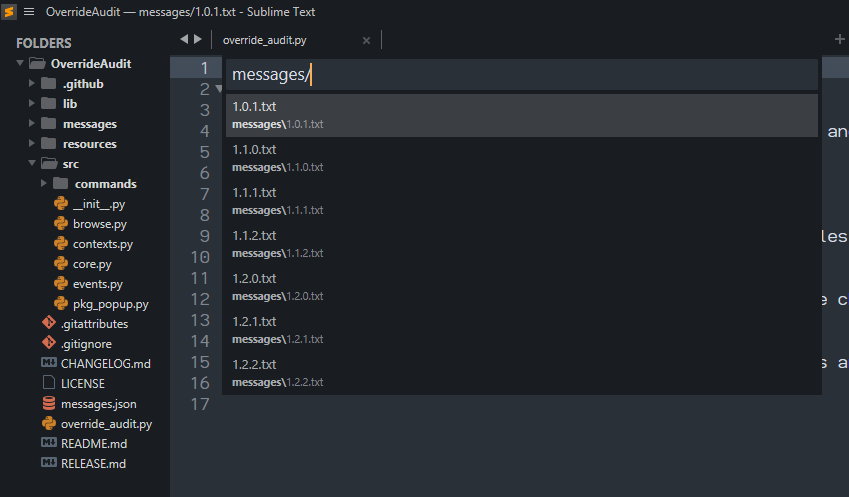If it works the way you expect but not in safe mode, there are two things that I would check into.
Do you see the files that you want to open in the Side Bar, but they don’t appear in Goto Anything? If so, check your settings for binary_file_patterns ; anything that matches this setting is considered to be binary. Such files appear in the side bar but they don’t appear in the Goto overlay because presumably you don’t want to open a binary file (since you can’t edit it).
There’s a default for this setting that includes things like images, fonts, and some other binary files. If you customized that setting, you might have included a pattern that matches the files you’re trying to edit (or maybe they fall into the default, but that seems less likely).
On the other hand, if you don’t see the files in the side bar that you want to open, check the folder_exclude_patterns and file_exclude_patterns settings. These control files and folders that are masked from appearing in the sidebar if they exist, and as such they also won’t appear in the Goto overlay.
These files also have default settings, and you may have overrridden them and excluded something.
All of these settings can also be used as per-project settings in your sublime-project files as well, if you use them. So that might be a place to check as well. However those would still be respected even in safe mode, so that is less likely to be an issue in this case.