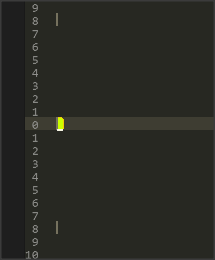Hey guys I made a new plugin—it makes it so the view scrolls before the cursor gets to the edge. Check it out:
github.com/adzenith/Sublime-plu … _offset.py
(theoretically this link should always point to the most recent version)
The only known bug is that it’s hard to use to the mouse to select things near the edge of the screen. I was kind of thinking of ways to fix this but I haven’t come up with anything simple.
Let me know if you’ve got any questions or have any problems.