Hi guys,
I work a lot with ST3 that I discovered not too long ago. I spent some time making my own Monokai PHP theme, using Scope Hunter, and which you can donwload here : http://pixelshaped.com/vrac/MonokaiPHP.tmTheme if you want to.
I still have some issues with detecting PHP inside HTML, and Scope Hunter is not helping me for that one :
Edit: Here is the plain text code you can copypaste to reproduce the issue pastebin.com/xmTnyjDj (in a .php file)
As you can see, PHP tags are nested into a CDATA tag in a XML file. Sublime can’t seem to see that I happen to open my PHP brackets in the middle. Can it be fixed ?
Thank you !

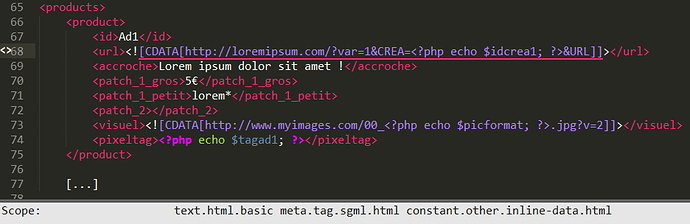



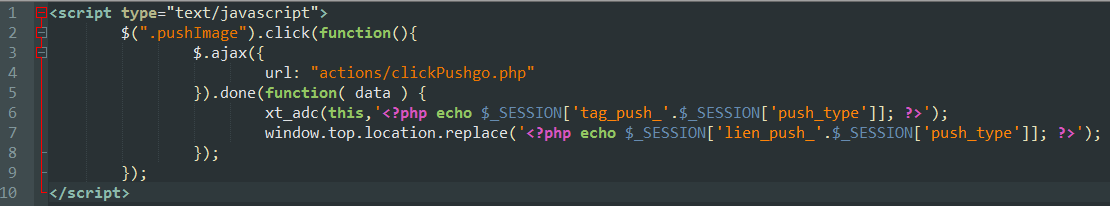
 Hasn’t somebody created a package for this ?
Hasn’t somebody created a package for this ?