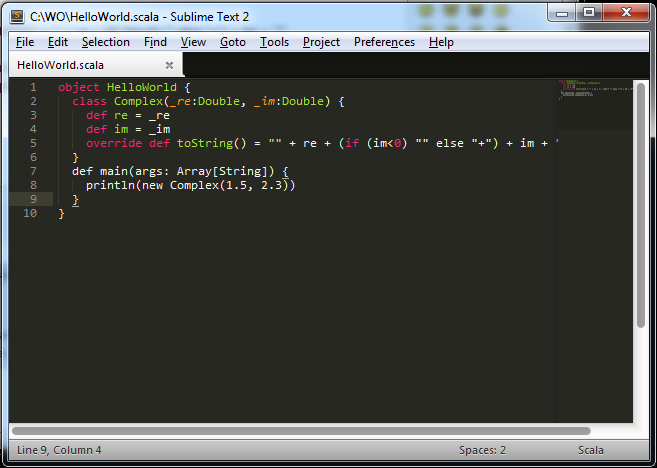Check out the syntax highlighting on the following valid scala code in sublime version 2.0.1 Build 2217:
object HelloWorld {
class Complex(_re:Double, _im:Double) {
def re = _re
def im = _im
override def toString() = "" + re + (if (im<0) "" else "+") + im + "j"
}
def main(args: Array[String]) {
println(new Complex(1.5, 2.3))
}
}
This is what I see: