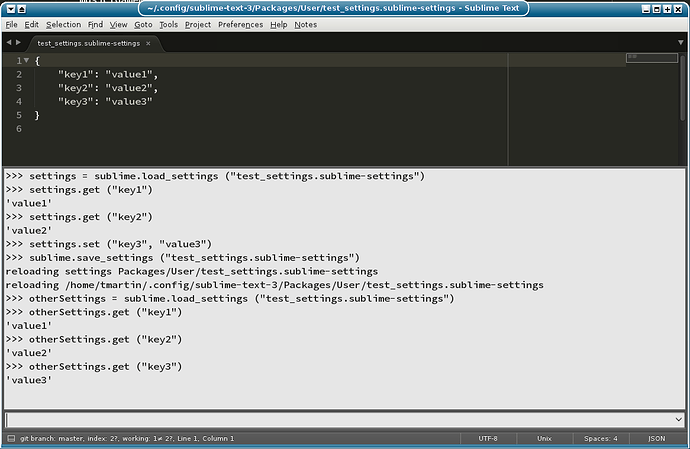I agree with @dubeg; I think you may be trying to work with settings outside of the Packages/User directory.
The only thing I have to add in this screenshot, which shows an interactive session wherein I load the settings, check the contents, then add a new setting and save it back, showing that it does indeed work.
The original file was in Packages/User/test_settings.sublime-settings but notice that I only specify the name and not any path to the file (as per the API documentation on load_settings()).
In this interactive example, the file was open above showing only the original two settings, but as soon as I did the save_settings() in the console, the file was reloaded (as mentioned in the console; once because the settings changed and once because the file was already open).