Hi all,
I regularly end up with multiple instances of sublime text open, with multiple tabs in each. Every few days I will clean up by closing the tabs. I first will close all unmodified, and then I will close everything else.
When closing modified, named files, a pop-up appears that has variable size based on filename, thus (two different examples, combined for a single image for comparison):
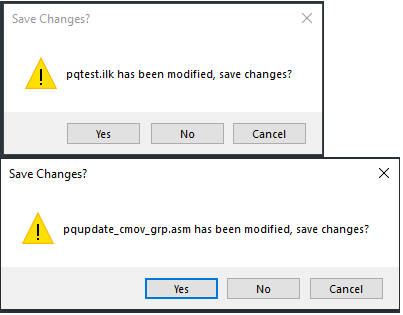
The filename dictates the length of the dialog box, and this means that the buttons move in screen space.
I am usually closing 20+ files in rapid succession, and want to be able to click “No” very rapidly without taking my eyes off the text and readjusting the mouse location, so I can quickly evaluate if the file does need saving or not.
Would it therefore be possible to have the “Save Changes” dialog buttons be consistently located in screen space, independent of the filename length?

