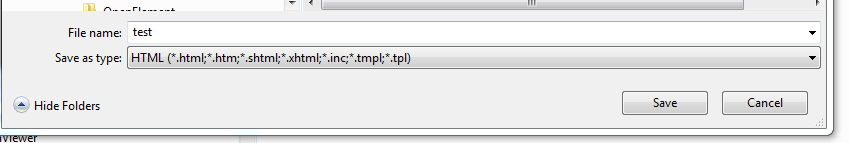Hello,
Why is the “save as” not working? When I am creating a new file, and I want to save it as an HTML file for example, the “save as” form allow me to select an “.html” extension. But when clicking “save” (from the Save As"window), the file is save without any extension. Why is the selected type of file not taken into account?
Many thanks for your help.
The file is save without extension, even if it was specified.
Many thanks for your answer. The extension of the file should has not to be specified in the “File Name” field if we are using the “save as” function. Other programs within Windows are not working that way.